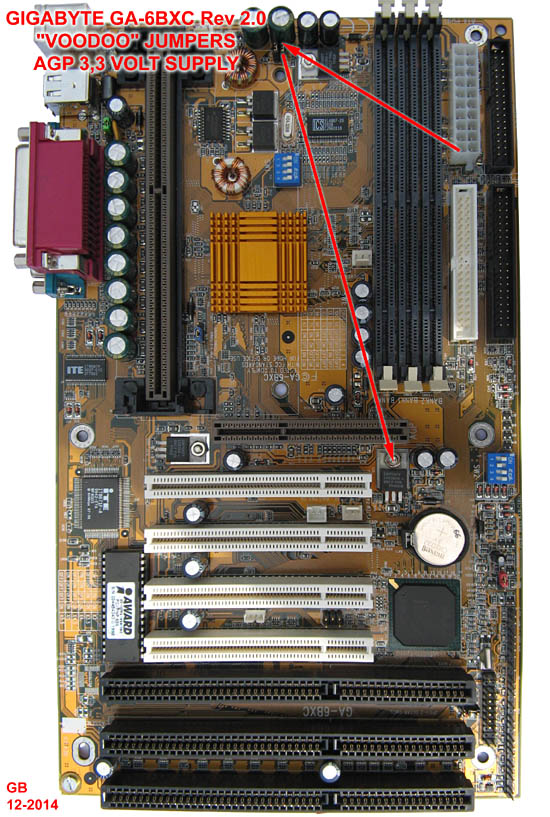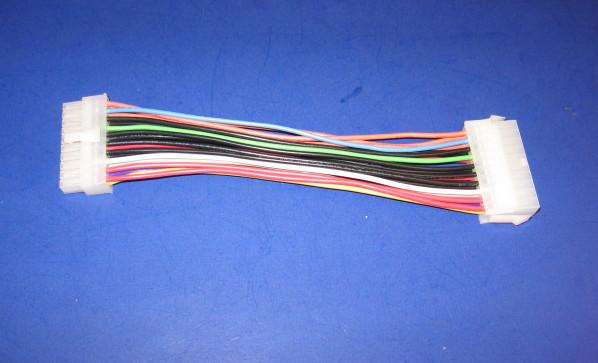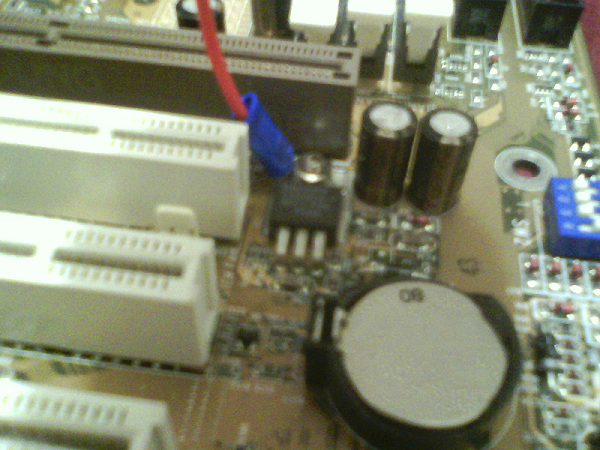gerwin wrote:
I am a little surprised about your attitude towards it. There are hardly any i440BX motherboards that have a tool for FSB switching from the DOS prompt, so IMO this is great. I use it often and don't even check the feedback, because it always sets what I selected anyways, be it 50, 66, 100 or 133MHz. If you doubt the values use one of the hundreds of other tools that calculate CPU speed.
As for the AWE subject, I have nothing really to add.
I have my Dream 4MB GS daughterboards which sound flawless anyways. For Soundfont based midi in DOS, I would hook up a cheap netbook to the midi port, to serve as a Synthesizer.
I never said the program wasn't very nice 😀 I consider it rather awesome, actually (sorry if I never actually stated that.) It would have been so nice to have that when I was trying to get my Voodoo2 SLI cards working right (that's actually fixed now.) Unplugging the system and then reaching into the rather tight quarters between tests to set the FSB was a bit of a PITA. Though, in the end, it turned out to be totally unnecessary anyways, this tool would have been nice to have at that time. My only real concern is if it is going to set the FSB higher than 100Mhz. I don't over clock, so I don't put extra steps in place to counter the effects of over clocking (extra heat sinks for example.) Above, I was mainly commenting on the programming that can accurately set a value, but cannot accurately read it. I'm still wondering why that is in this case. For more details:
After a fresh boot: "sbm /p 10" reports - 801.84Mhz CPU, 50.0Mhz FSB, 25.00Mhz PCI
After "sbm /sp 10 50": it reports - 396.69Mhz CPU, 50.0Mhz FSB, 25.00Mhz PCI
after "sbm /sp 10 100": it reports - 795.10Mhz CPU, 100.2Mhz FSB, 33.30Mhz PCI
Since it is correctly reading the values it sets itself, why is the initial value wrong? If it is changing the value it reads (but the value is wrong originally,) what is it actually changing? Since the original CPU speed is correct, I'm guessing it is actually reading the CPU speed from somewhere (and not calculating it.) So, the CPU is getting slowed down. From the numbers, standard FSB is actually 100.23Mhz (*8 that equals 801.84.) When smb sets it to 100.2 it seems to only be setting 99.3875 (795.10 / 8,) and 49.58625 for 50.0 (396.69 / 8.) Since the multiplier is fixed on my CPU, I'm only really worried if it goes to much over 800Mhz. My only concern is the PCI speed over the long run.
As for the AWE64 - The more I read, the more I become convinced that it won't actually help me any (would still like confirmation one way or the other.) I'll keep doing research, but unless something definitive comes up (or is found,) I'm probably going to get a Thrustmaster ACM (or Gravis Eliminator,) to solve my joystick problems. As far as soundfonts go, I'll still be looking for a way to use the board's RAM for soundfonts in DOS, but I mainly want it for soundfonts in Windows (3.1 & 98.) It works just fine there (and I imagine an AWE64 would work just as well.) Most times, I will probably just be using the SCB-55 or the MT-32 for MIDI output anyways.
Though, I actually have a game (don't remember which one, but it's around here somewhere,) that will use the AWE32/64 RAM to load samples & such. IIRC, it loaded samples based on the available RAM on the board. I remember it because, back when I first got the game, it complained that it couldn't work with a DRAM size as small as what I had at the time. Never got to find out what the game sounded like with an AWE card. When I find it, I'm sure I'll be able to find out now 😀