First post, by Billyray520
- Rank
- Newbie
I was lucky in that only one computer in my collection (the AM386-40) used the soldered in 3.6 V Ni-Cad. I was doubly lucky in that it never leaked, even though I had misplaced the computer for almost 15 yrs! When I finally found it again, and fired it up, it actually still worked. After upgrading the RAM, the hdd's, the cache, Windows (from 3.10 to 3.11), added a network card and a SB Pro II card, I started noticing that I was losing quite a lot of time between bootups. I knew the Ni-Cad battery was a ticking time bomb with the leakage issue, but it still worked, it wasn't leaking yet, and I dreaded the thought of completely removing the mobo from the case (the only way I could remove the battery correctly.) Then there was the issue of exactly what was needed to replace the battery.
I was lucky again, in that this Acer Motherboard already had the usual 4 pin "External battery" connector. I was unlucky though, in that I didn't have a clue as to how it should be connected to the battery. As it turned out, removing the mobo wasn't as bad a job as I thought. Removing the battery itself was simple enough. Using copper braid, I soaked up the solder, then pried up each side while applying the soldering iron. It removed cleanly without any issues. Next, after some trial and error, I decided to use 6 volts or 2 x CR2032 button cells in a neat little package that could be velcroed to the case. There was some more trial and error before getting the battery connections right, but no harm done, and I did find the right layout. After doing all this I noticed my CMOS was ok, but I was still losing time! I discovered that the battery negative side had to be grounded to keep the RTC running. Once I added a ground wire to the negative side, all was good as new! 😀 Some shots below. How about your retro mobo?
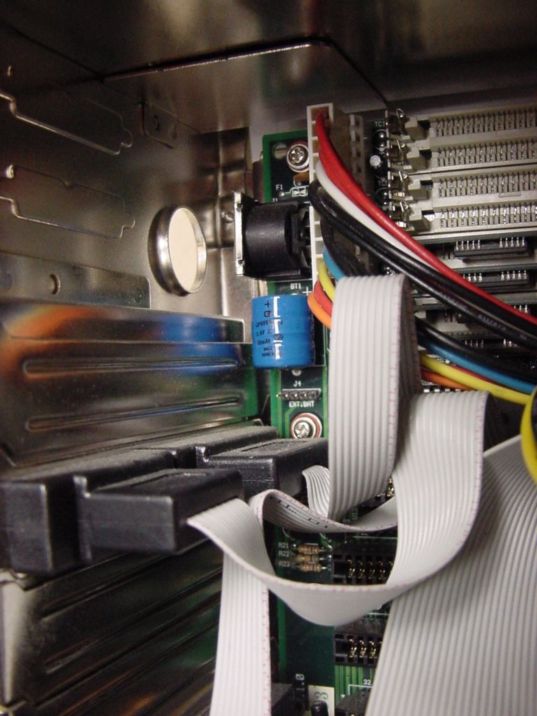
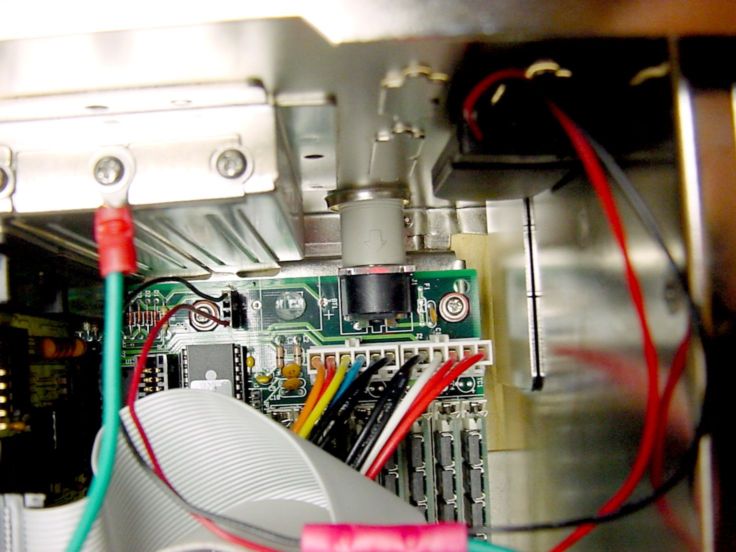
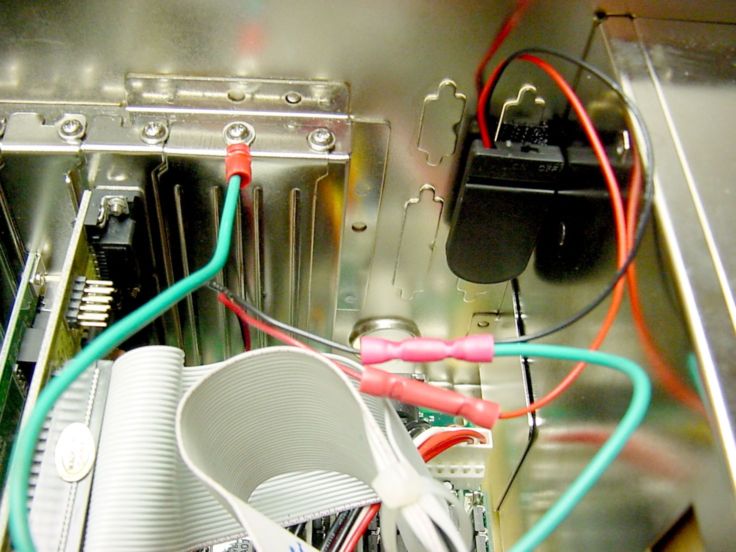
Retro stuff owned since new
- 386 20Mhz 2MB DOS 3.3/PC-MOS 4.0
- AMD 386 40Mhz 32MB Win 3.11 DOS 5.0
- 486DX-2 66Mhz 128MB Win 95b
- PIII 450Mhz 768MB Win 98SE
- PIV 2Ghz 2GB Win XP/Ubuntu 10

