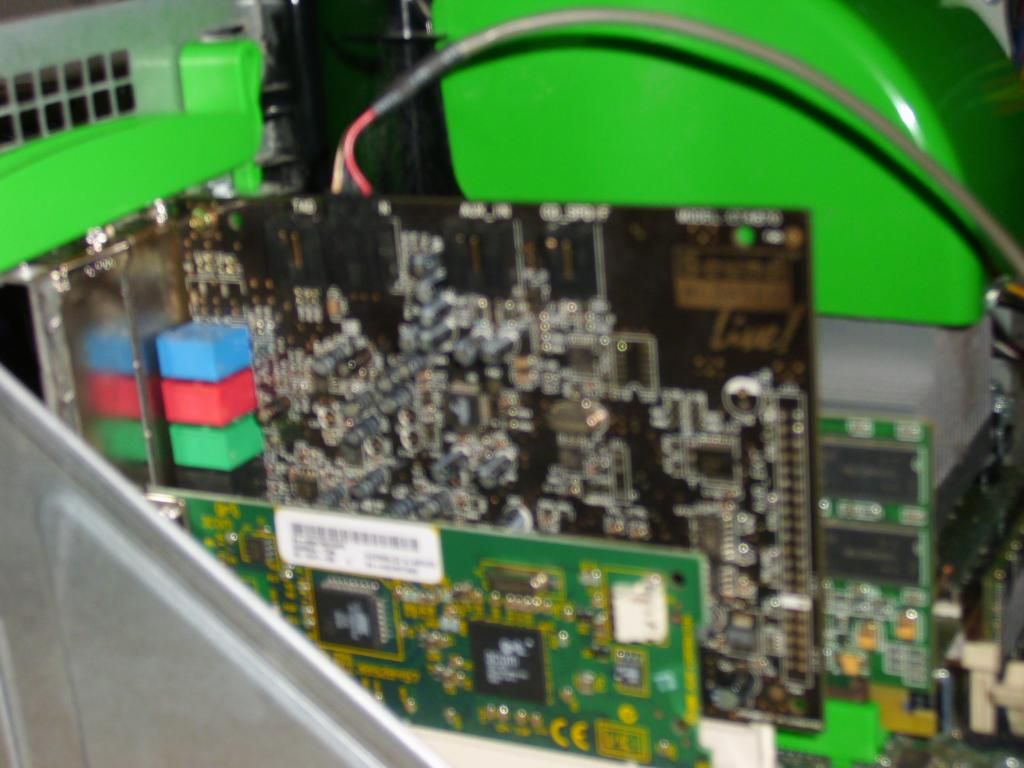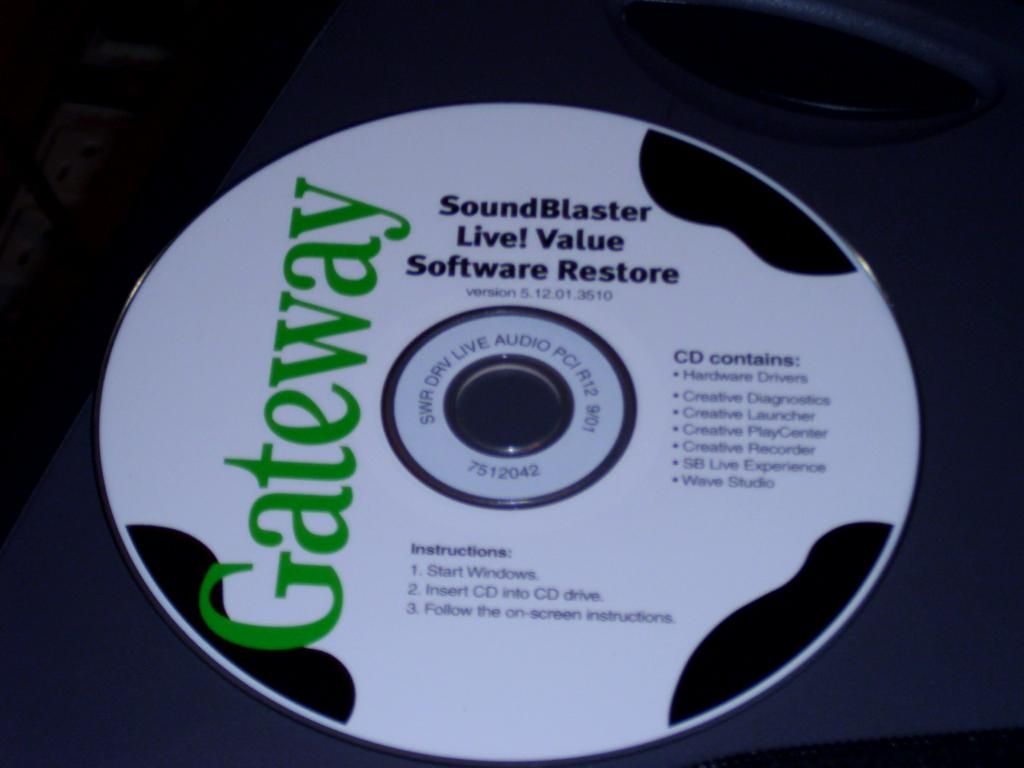First post, by Shadic95
- Rank
- Newbie
Hey guys, I want to install my Sound Blaster Live! using the Liveware 3.0 disk, but I get 2 errors.
The 1st one stating that the uninstaller can't initialize and i will not be able to uninstall it.
The 2nd being that there is not enough disk space, which is horse radish, because I have a 60gb hard drive in there.
OS is windows 98. Computer model is Dell Dimension 4400.
Can you please help me?