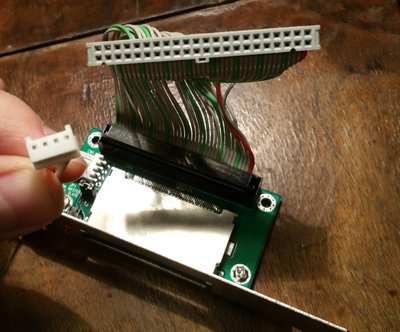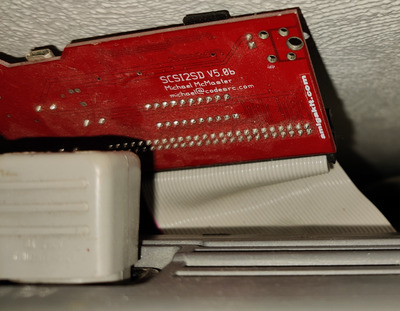Reply 20 of 29, by OldCat
- Rank
- Member
Sorry for a late response, last two days have been a bit hectic at casa de OldCat.
wrote:If i go for the bios solution shouldn't I pick on of the patched versions from this post? (Toshiba T5200 mods and upgrades)
Yes, at this time these are probably the best bios options for T3200SX, thanks to IanB. However, in the post above, I described what I did when I was working on my T3200SX - and these were not available yet back then.
wrote:Finding a 27C1024 with less than 120 ns is quite hard i feel.
No, I don't think so. Took me five minutes to find electronics outlet in my city where they would sell you the chip and program it with the code of your choice - and I live in second-grade city in Poland, not fancy one. I suspect it is going to be the same in most EU countries - a bit of googling and you'll find it, if not local, then with mail delivery.
wrote:Will I also need special cables to connect the CF Socket with the onboard IDE (since it has more pins?)
The good news is: no, actually you don't. If you check the Maintenance Manual, you will see that Toshiba used two types of HDDs in T3200SX: Conner and JVC. They had different connections, 40 and 44pins, and because of that you can use any of these. I'll put the photos below in the following post in order to make this point clearer.
wrote:Once I got the bios working will any IDE-44 to CF adapter work?
I cannot guarantee ANY adapter to work, but I think that they all should work. Or use the IDE-40 to CF - I actually did.