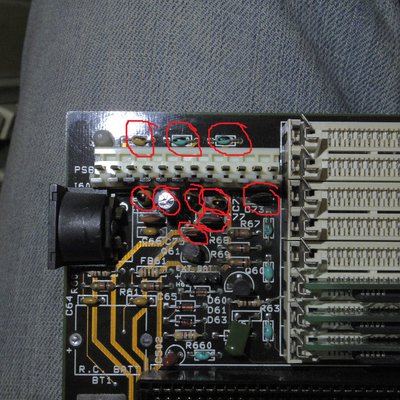First post, by Dropcik
- Rank
- Newbie
I have an 386 motherboard from early 1990, with no indication from what vender its made by.The capacitor blew when it was on for 5 minuets. I have desoldered the capacitor and cleaned it up a little. It still powered on when it was blown, but I let it sit for a year and now it wont post. So if anyone can point me towards some information on the motherboard or have any idea what specs the tantalum capacitor was it would be greatly appreciated.
Ayy LMAO