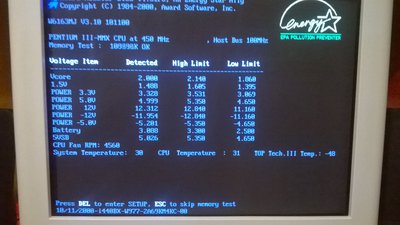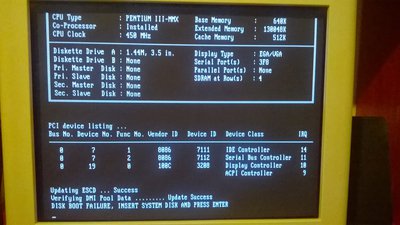Okay, that took a while. Really sorry guys, I was busy building other machines and fooling around with my Voodoo5 + Tualatin.
Anyway, I quickly grabbed the board, it's an MS6163 Ver.1. Hooked it up with Pentium III 450 and 128MB RAM and took a couple of photos. Excuse the low quality, these were taken with a crappy cellphone camera. In the second photo, you can see the BIOS reporting 512KB L2 Cache. I'm not really in the mood of setting up another system, so no speedsys or other tests/scores at the moment. If you need anything specific, post it here and I'll see if I can do it 😀.