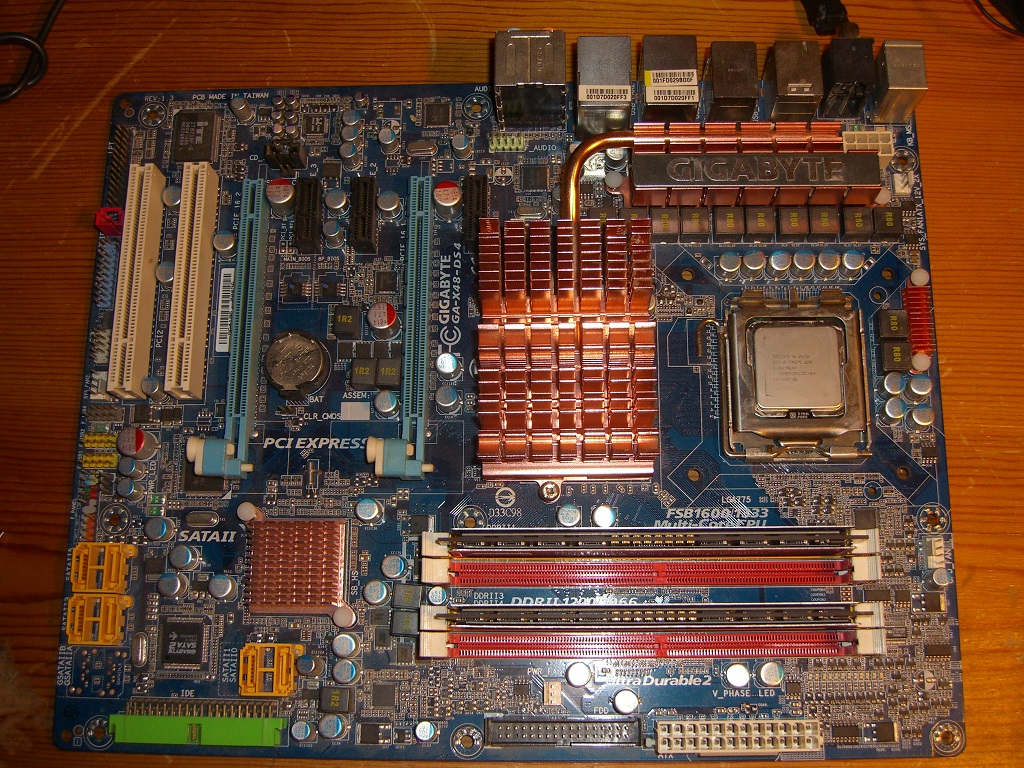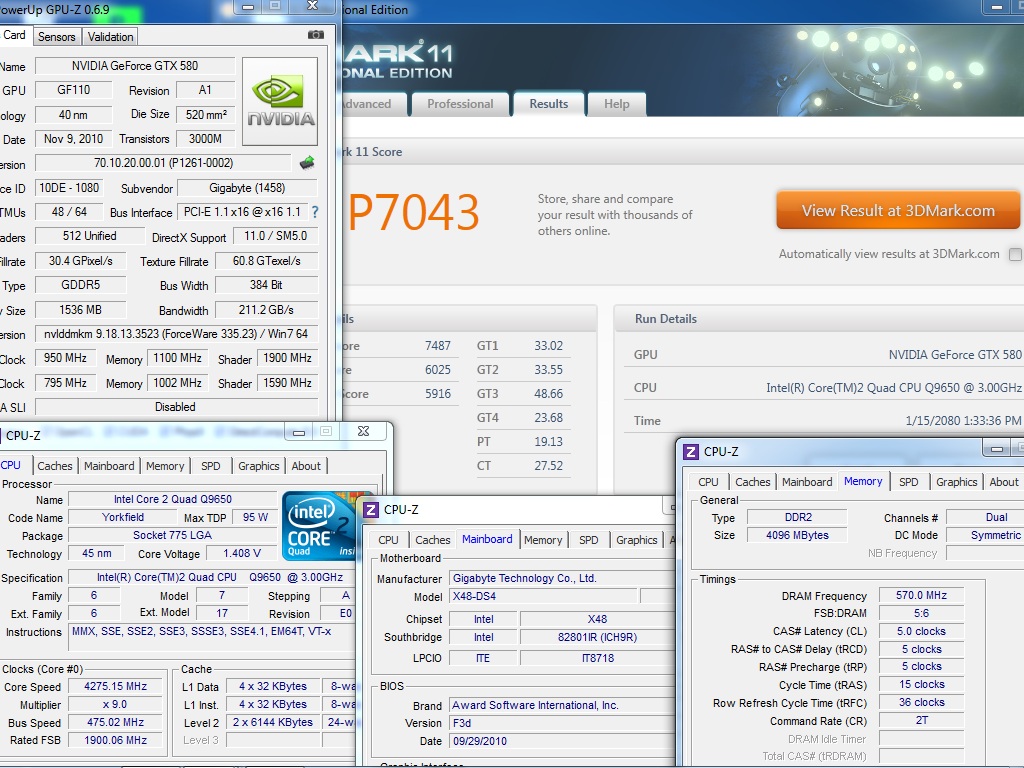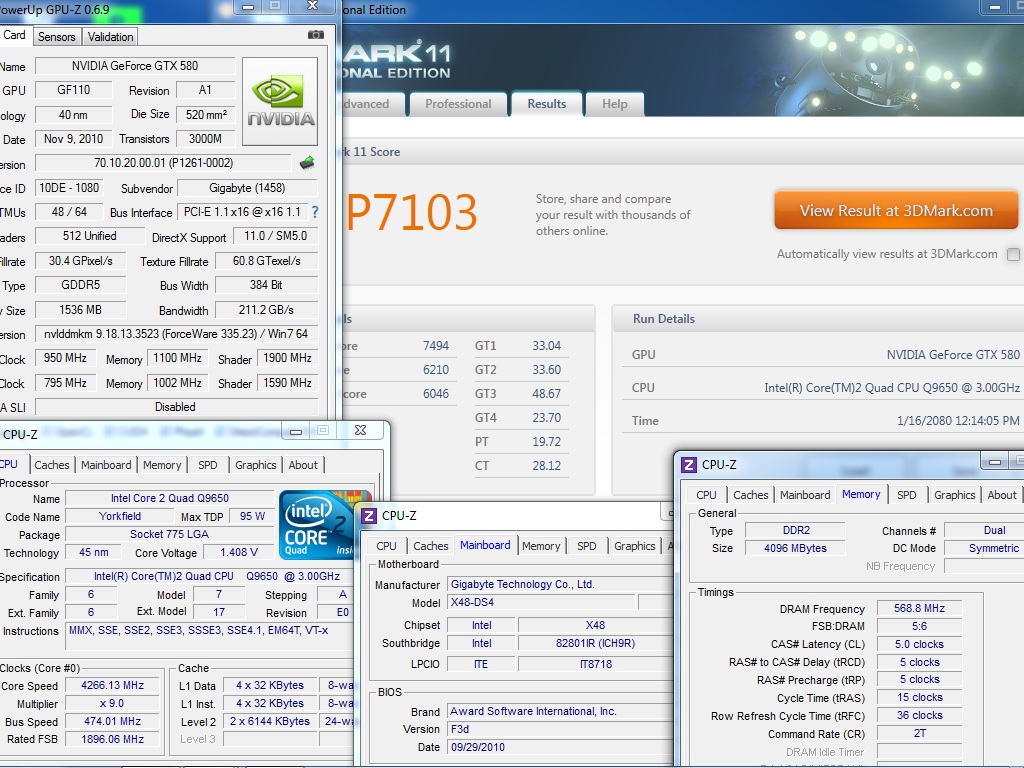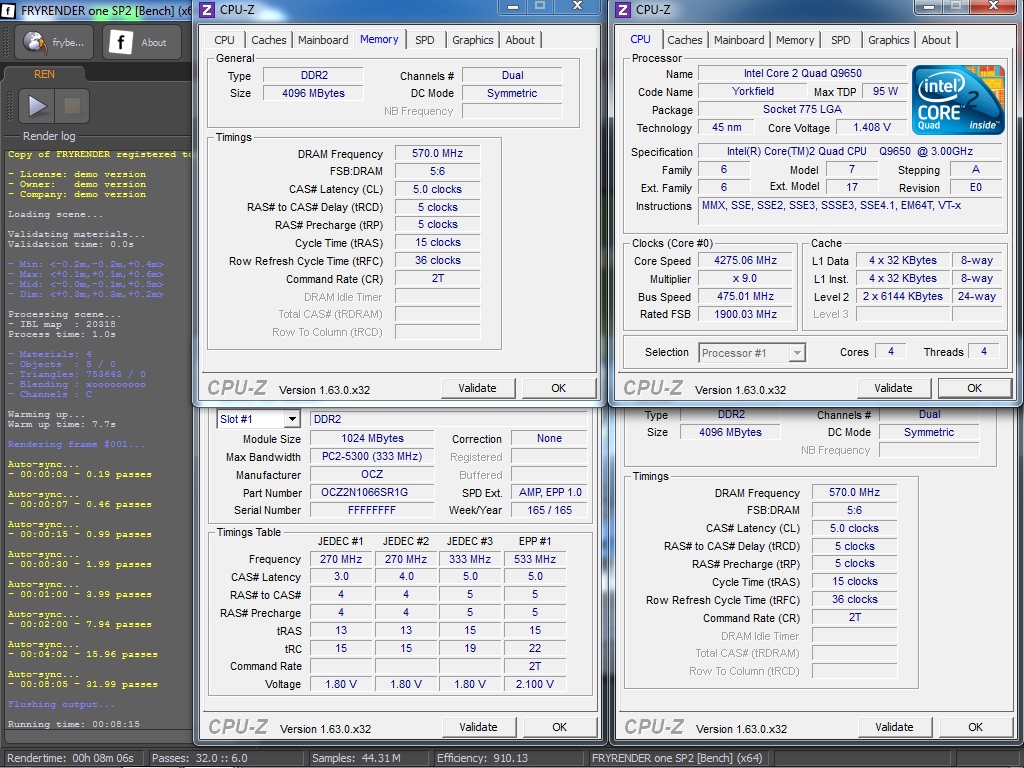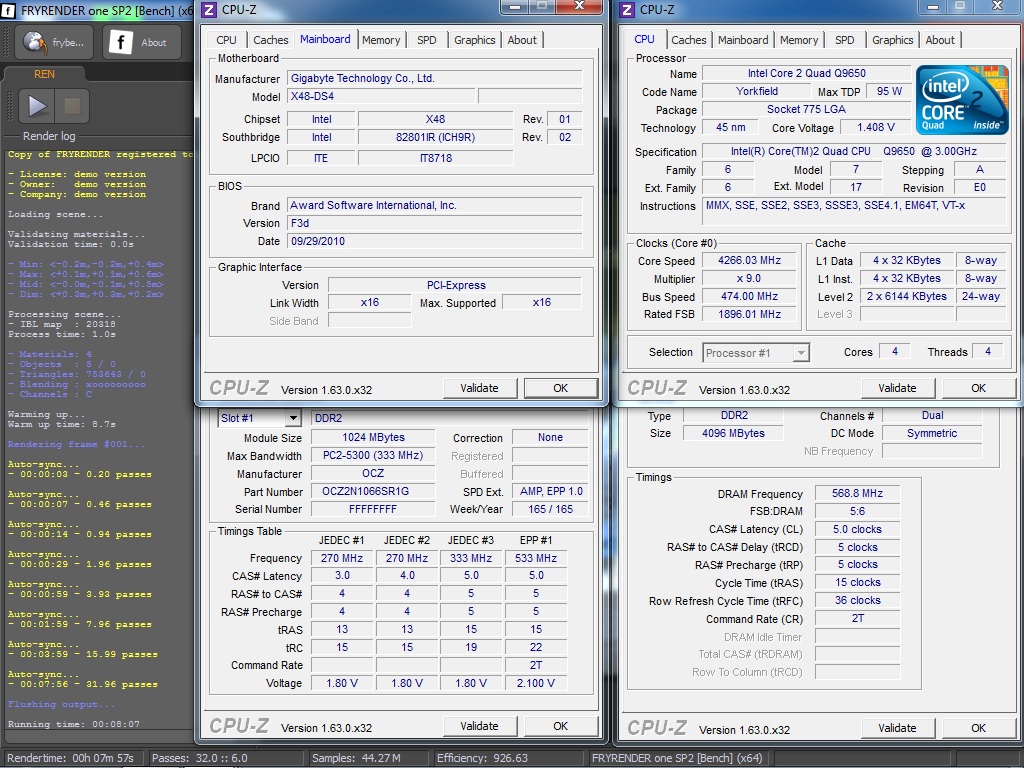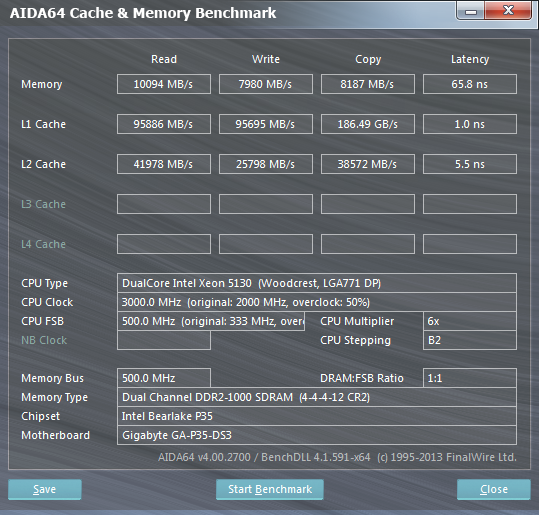NJRoadfan wrote:Skyscraper wrote:
Here are some porn.
The Gigabyte EX38/X48-DS4 DDR2 board, The EX38/X48-DS5 and EX38/X48-DQ6 boards are identical to the DS4 just other cooling and 2 more SATA ports.
My main machine (the one I'm typing this from) has a GA-EX38-DS4. Excellent board with a full set of legacy ports. Can't run the nicer Xeons though. Hopefully I get a few more years of service out of it. Maybe I'll upgrade when Skylake comes out or something.... or not.
The GA-EX38-DS4 is the same board the the X48-DS4 while the earlier (non E) X38-DS4 is a bit different.
Dont try to flash the X48-DS4 BIOS though as Gigabytes dual BIOS finds a mismatch and wont post unless you desolder the second BIOS chip. There is no other way as I understand it to make a "crossflash" while keeping dual BIOS functionality other than desoldering the second BIOS chip and flashing it outside the computer and then solder it back after flashing the X48 BIOS to the main BIOS chip.
After the crossflash your X38 northbridge is transformed into a X48 northbridge... as they are the same, Intel just changed the name to sell more...
The battle rages on!
I managed to get to the goal post!... or so I thought.
I finally managed to get 4275 MHz stable with acceptable V-core to keep the temperature in check without much noise.
I had to increase the CPU drive strenght from 800mV to 900mV and I had to set CPU GTLREF1 to +3% while keeping GTLREF2 at normal, CPU skew at 50ps and Northbridge skew at normal.
Voltages in the BIOS
Memory: +0.4V = 2.2V
V-Core: 1.4375 V (Real voltage 1.4V idle, 1.38V-1.39V load)
PCI-E Voltage: +0.2V = 1.7V (I think this is the same as PLL Voltage on other boards)
VTT: +0.35V = 1.45V (No pull down of the rising edge of the clocksignal from V-core to VTT for this CPU, I will trust the VTT as an absolute limiter of the clock signal instead)
Northbridge: +0.35V = 1.55V
And the fruit of all labor... wait a minute... isnt this 3dmark score lower than the one at 4.2 GHZ?!?
I made no changes when it comes to straps and/or memory timings but the CPU score is much lower...
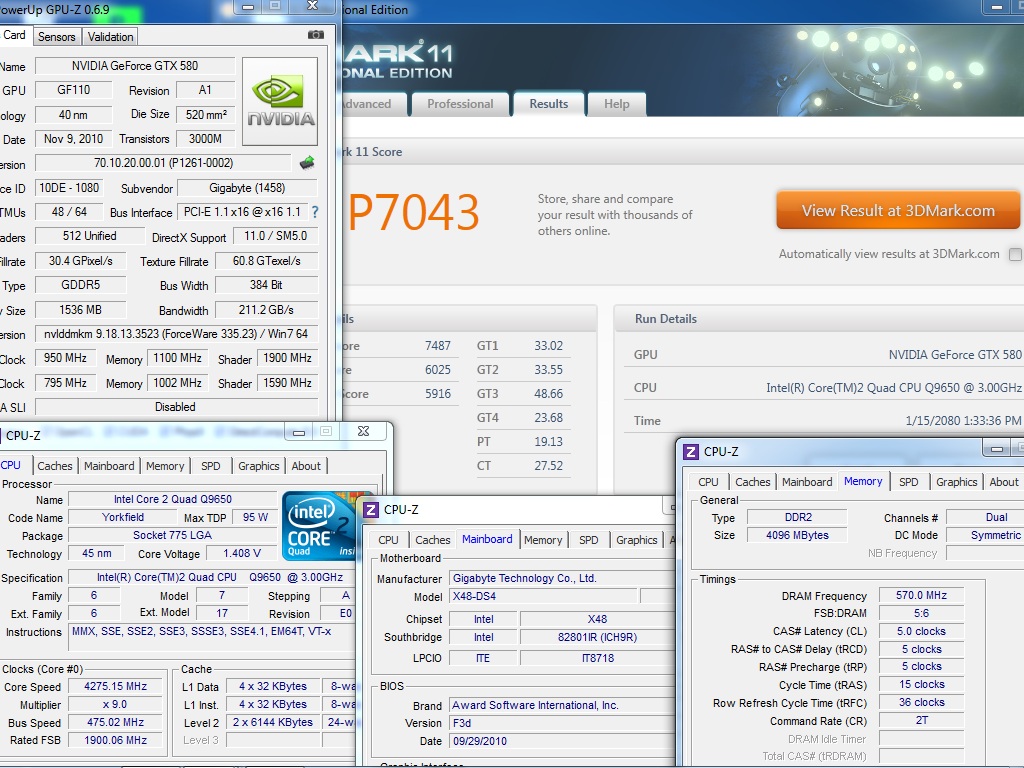
Then I tried all FSB settings from 467 MHZ to 475 MHz, the scores keeps rising until 474 MHz then drop alot at 475 MHz.
I have found a strap setting beyond my control that changes at 475 MHz FSB. Not much I can do about it other than be happy with 9*474 = 4266 MHz.
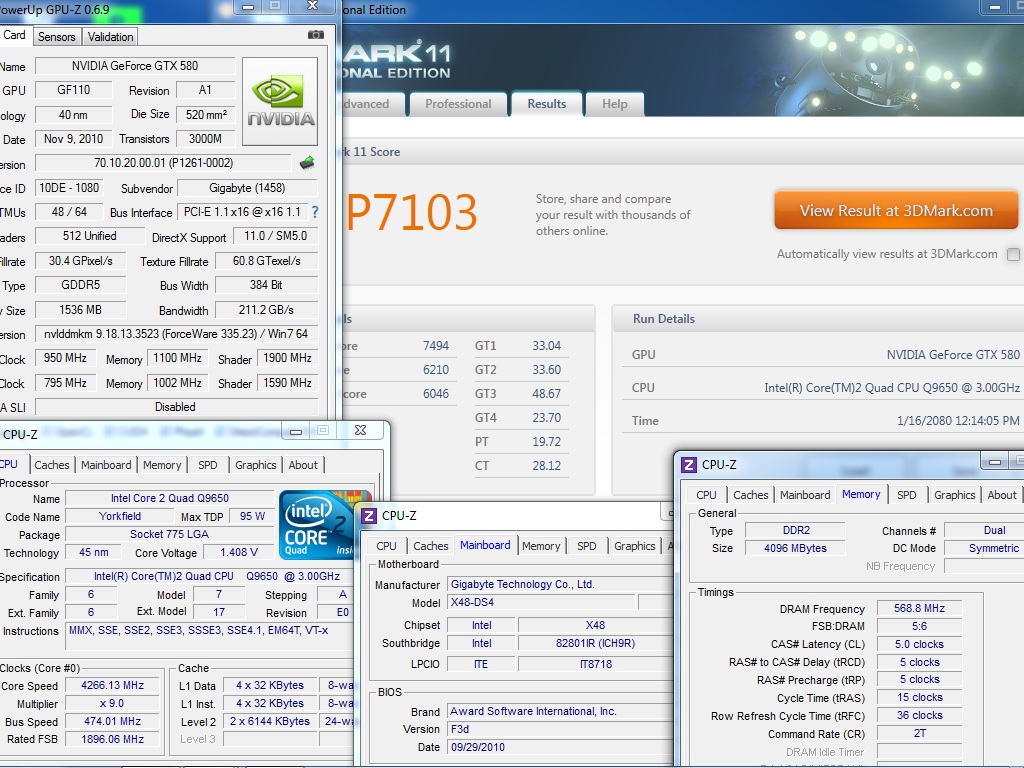
Frybench at 4275 MHz, a worse score than at 4200 MHz...
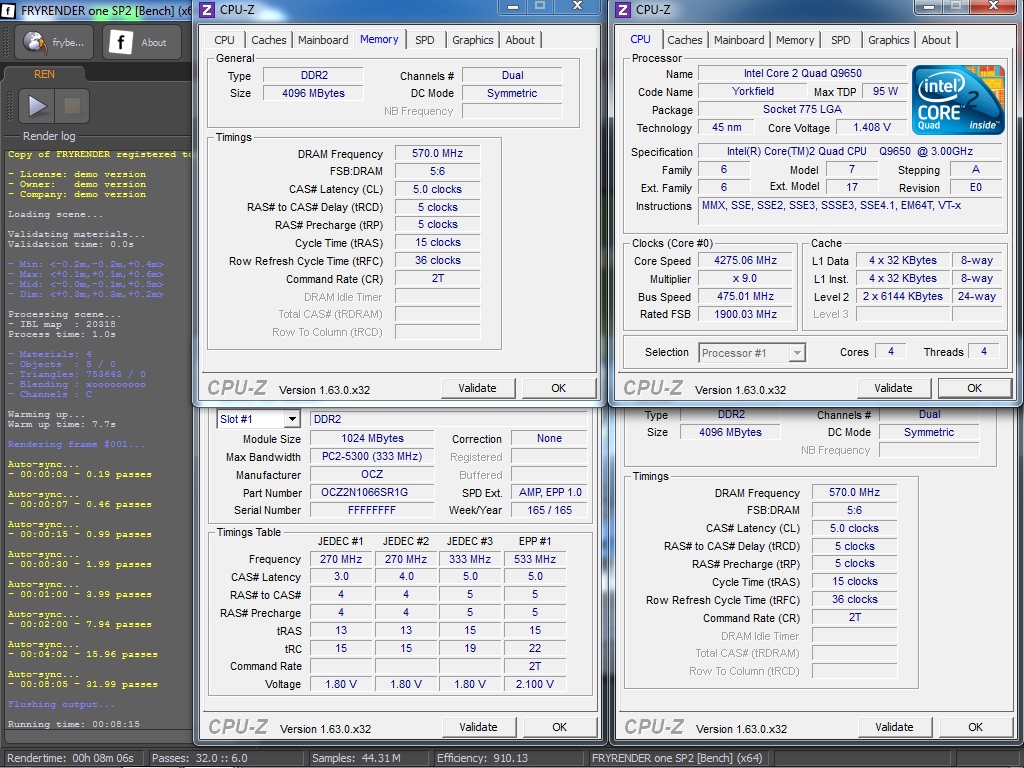
Frybench at 4266 MHz, a better score that should be in the same ballpark as some newer i5 systems running at stock speed.
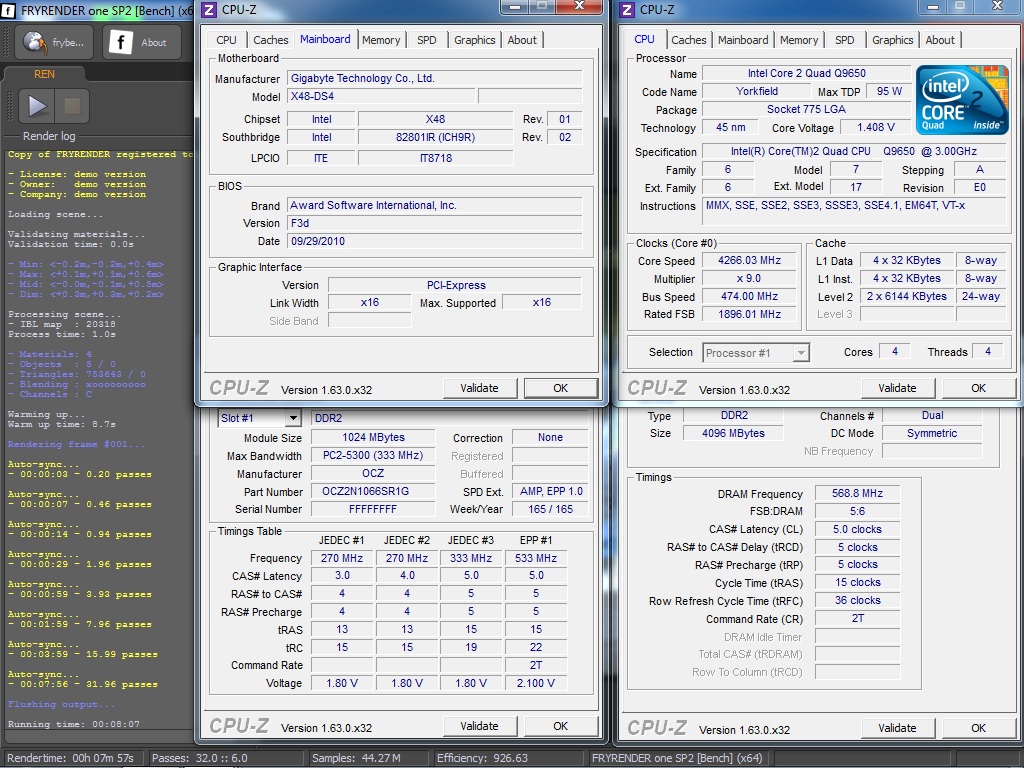
New PC: i9 12900K @5GHz all cores @1.2v. MSI PRO Z690-A. 32GB DDR4 3600 CL14. 3070Ti.
Old PC: Dual Xeon X5690@4.6GHz, EVGA SR-2, 48GB DDR3R@2000MHz, Intel X25-M. GTX 980ti.
Older PC: K6-3+ 400@600MHz, PC-Chips M577, 256MB SDRAM, AWE64, Voodoo Banshee.