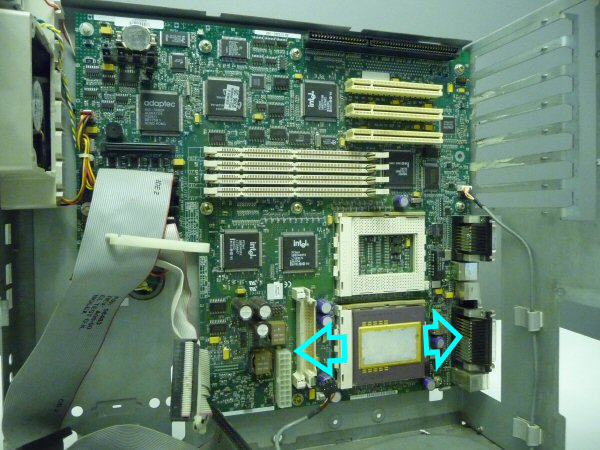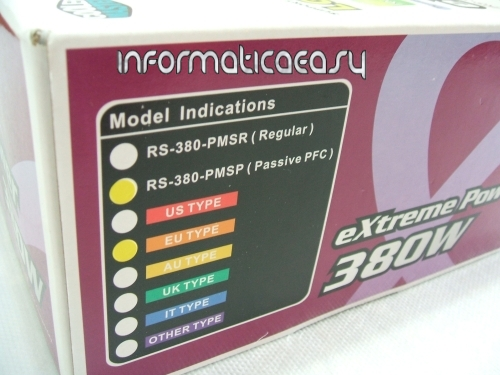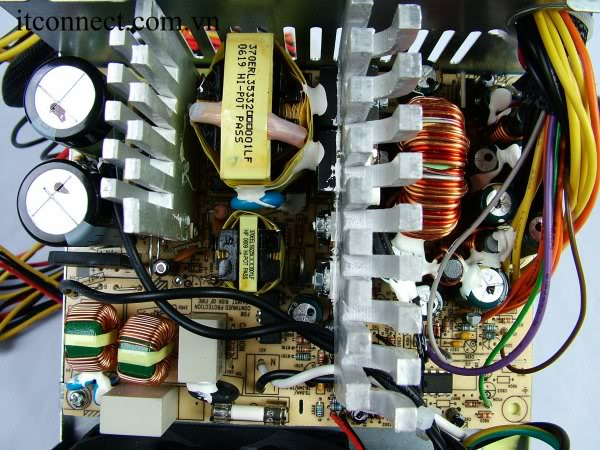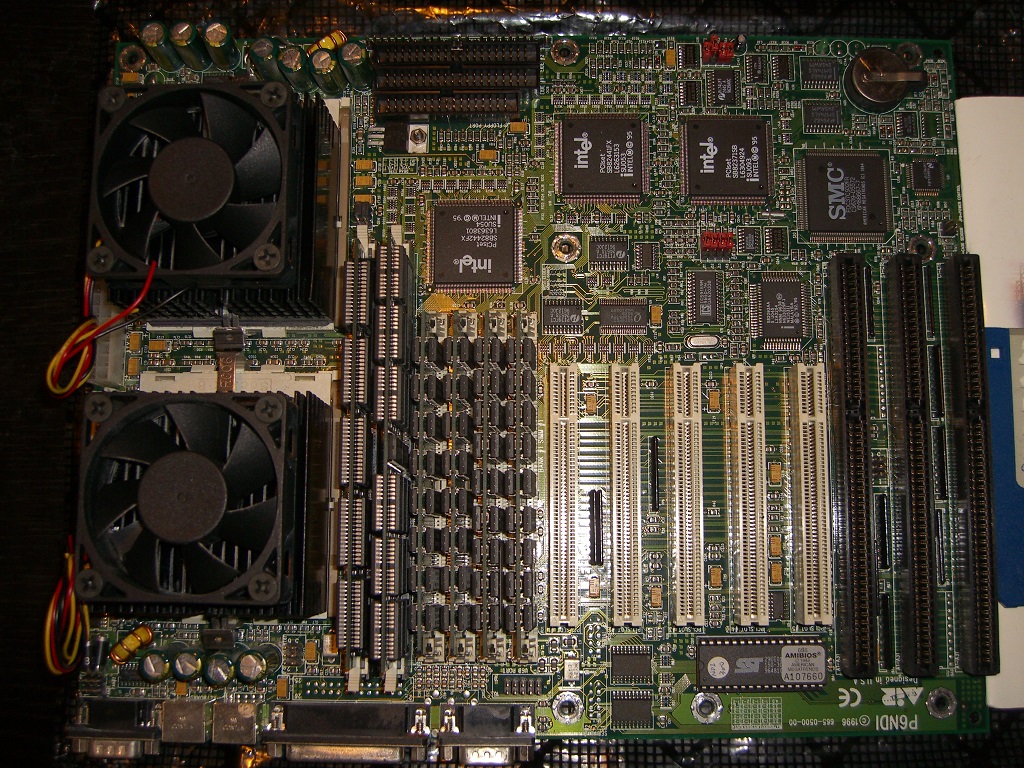tayyare wrote:JohnnySL25A wrote:...So it's a question of surface area versus height and weight. With either set I'm intending to attach 80mm fans somehow. So, I'm currently leaning towards using the Compaq heatsinks, would you guys agree with this, or go for those lighter heatsinks that have the larger "footprint" ?
You need to be looking not only for bigger foot print, but also total surface area exposed to air flow. Just by looking at them, I can see that the Compaq ones (bigger, heavier, etc.) has more total surface area then the other ones. This might be a better choice.
oerk wrote:I'd go with the Compaq heatsinks as well, and a quiet 80mm fan for each.
luckybob wrote:Those heatsinks are designed for server racks with large 120mm fans blowing air through the whole system. In fact the taller heatsinks are from compaq. Anyway, as long as you have good airflow you will be okay. But just for safety sake, a small quiet fan will do fine.
Thanks guys, some good advice there, I've been keen to give the Compaq ones a try. However...
TELVM wrote:I'd use the lighter ones, they'd allow more air to flow 'west' and 'east', better cooling the detachable VRM 'west' from the 'so […]
Show full quote
I'd use the lighter ones, they'd allow more air to flow 'west' and 'east', better cooling the detachable VRM 'west' from the 'southern' CPU, and the caps around both CPUs.
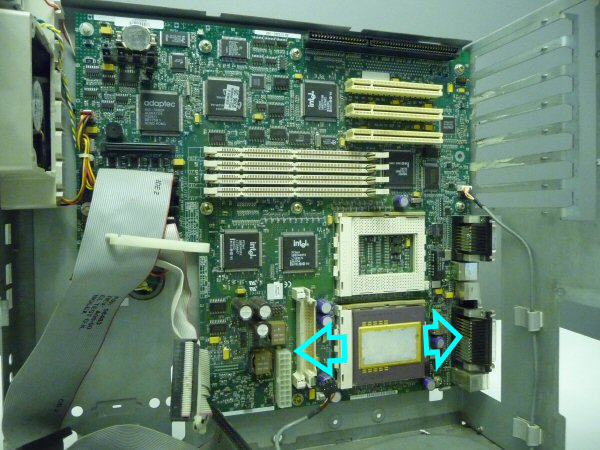
The taller ones would obstruct air flow in said directions.
With a decent 80mm fan on top, any of these heatsinks will be plenty enough to cool each 47W TDP PPro 200 1Ms.
I agree with you about the Compaq heatsinks adversely affecting the flow of air. i.e. making the air flow "north" and "south", (and not straight out of the back of the case where we want it, as shown by your blue arrows). This has made me consider additional fans, to extract more air from the case. I don't really want to start hacking vent holes in this old case, so there are only two options for me really :-
1) I could fit an air extractor like the one pictured below. I'm not really keen on this type of extractor, I've always found them to be noisy, they block-up easily, and they seem to have a very short life-span 😠

or
2) I could mount a 60mm fan in the space where the unused PCI slots would be, (see picture below). Being a 60mm fan, this option would also be relatively noisy, however I do have a Coolermaster ball-race 60mm fan which isn't too bad for noise, and the bearing life on these is normally pretty good. If I was using the Compaq heatsinks, this would perhaps grab some of the hot air that was heading north, and expel it straight out of the back ?

TELVM wrote:However with both PPros in full swing that will be ~100W total from the CPUs, about the same as a single P4 Preshott HT 3.0~3.2 . Personally I'd like better case ventilation than what can be inferred from pics of your case (single 80mm front intake? + PSU's 80mm extractor?)
Yes, P4 Prescotts were notoriously hot, and I wouldn't ever consider running a CPU like a Prescott in a case as poorly designed as this! Infact I could choose just about any random new case online and it would probably have far better cooling potential than this one.... and I'm including mini-ITX ! But yes, the fact is, I have to try and shift as much heat as a single P4 Prescott would generate.
The fact that the side-panels and top panel of this one are double-skinned - with thick plastic outer cladding, and then a metal skin riveted to that from inside, will only add to its' "toasty" nature.
However, I don't really want to purchase another case for this build, ...I like the "vintage" nature of this one, and its' history. But the fact that I've got to dissipate the heat generated from almost 100w of CPUs, plus two 7200rpm drives, plus a 3D card, makes this something of a challenge. 😲 All I have is one 80mm intake fan stuck behind a metal grill (and also it's stuck behind a secondary plastic bezel grill aswell, ...just to make the route for the incoming air extra tortuous!!) And then there's my selection of fairly crappy P-Pro heatsinks... (sadly no copper contruction, or heat-pipes in those days, that would be too easy).
...Plus the fact that case is actually quite small, and the PSU sits right over the CPU's, ...which isn't going to help.
Maybe this case belonged in the dumpster after all... But anyway, I'm currently working on restoring the case. I've decided to spray the metal chassis with siver metallic, (the original finish is pretty grim, badly scratched in places and very scruffy). When I'm finished with it I'm hoping it'll look like new, plus I'm going to drill a couple of subtle holes in it here and there to attach fan mounting brackets I have in mind. More to follow....