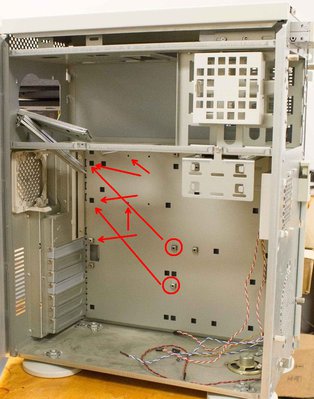The way to get around not being able to contact a seller is to check "This is not about an item" when you start the message. Then in the message you can include the Item# to show him what you're talking about. eBay will always let you send a message if you check the box that it's not about an item, regardless of what the seller has specified in his options.
Regarding those brass standoffs, yes, you will need four of those as well in addition to the square standoffs. The brass standoffs might be a little tricky, because their height once screwed in have to match the height of the square standoffs. Brass standoffs are also not always universal. Some case types use taller ones, and some use shorter ones. Some holes have finer threads, and some have coarser threads. So I can't tell you definitely if those particular ones will work.
Now, looking at the picture, the case is a little odd in that two mounting positions are not present for the middle left and lower left motherboard mounting holes.
I might be able to post some pictures to show you what I'm refering to.