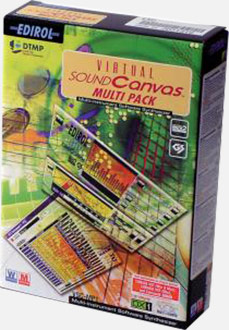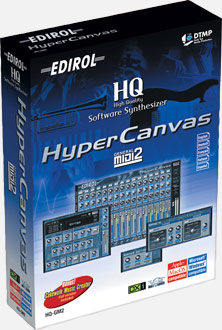Ze_ro wrote:This might be a bit off-topic, but in your video it looks like all you do to switch Munt into CM-32L mode was to change the ROMs... can this be done on an actual MT-32 as well, or is Munt also changing other things automatically?
CM-32L has several additional samples the MT-32 lacks (which a good number of games will use), and doesn't have the 40ms SysEx delay of older MT-32s (which affects compatibility with some older titles). Combined with form factor differences, they're considered distinct and separate hardware modules.
chrisNova777 wrote:
*Info on Virtual Sound Canvas, iOS Sound Canvas*
It's an improvement over the MSGS wavetable but still no substitute. It may use many of the same samples, but the emulation is inaccurate for many of the patches, and despite claims of SC-88 and 88Pro compatibility, in practice it is a farce.
It is nonetheless a valid option. Using this or another pre-Vista softsynth (eg. S-YXG50) on an older system combined with MIDI-OX and the appropriate cables can be a possible GM1/GS/XG module alternative.
As for iOS Sound Canvas, given it pretty much is a pocket SC-8820 sans 32-channel MIDI support, I'd take that over VSC any day of the week, and it's a viable alternative for newer iOS device owners to getting a hardware module (prices for which can often be quite absurd). It may not be 100% compatible per se, but I consider it more than adequate for most users.
CM-64, FB-01, SC-55ST, SC-8850, SD-20