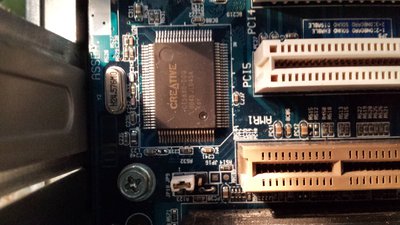First post, by RetroBoogie
- Rank
- Member
Hi guys, been lurking and soaking up as much info to reinvigorate my DOS/early Windows knowledge, and finally decided to make an account. About a week ago, I came across a local spot that offered the chance to piece together a retro system for a pittance. Since I've been reading this site and toying around with the idea (not to mention rebuying old classics online), I wanted to try my hand at tinkering around and seeing if this is worth my time vs a well-configured DOSBOX setup (it's just not the same, as I'm sure many of you understand, although I do like the Chromium soundfonts).
So, I got the following machine (will post pics later):
Gigabyte GA-7ZX motherboard (KT133, Socket A)
Duron 800 CPU
512MB PC133 SDRAM
CDROM drive
40GB hard drive
onboard SB PCI128 (CT5880 chip)
Radeon Atlantis 9600 256MB (AGP)
GeForce MX4000 128MB (PCI)
So, I put it together, brought it home, and successfully loaded Windows 98 SE on it using the Radeon 9600. Now the particular thing that made me choose this motherboard is that I saw an integrated Creative chip on it that offered DOS compatibility. It's labeled a CT5880, and is an SB128 PCI chip. The cool thing is that by installing the Win 98 drivers, it also edits the autoexec and config files with environment strings and makes a DOS utility folder (C:\SBPCI). After playing some DOS games via command windows and DOS mode, it works great for Soundblaster and General MIDI, although the sound quality is debatable. So next I installed my copy of Clive Barker's Undying but it stutters a bit. After researching, I realized that the little Duron can't quite keep up with the CPU overhead of the CT5880 chip (which I later learned utilized software rather than hardware).
Fast forward to today, and I dug out my old Audigy 2 Platinum. After fiddling around, I successfully installed the Audigy on a fresh reload of Windows 98 SE, and got much better Windows sound. Fired up Undying, and yup, smoother frames! What sucks - no DOS sound. Also, the Radeon doesn't like SVGA modes in Tie Fighter (I found that out here). So I switched to the MX4000, and Undying still plays ok, but seems to be missing objects and textures. To fix the DOS sound issue, I reenabled the onboard CT5880 and installed the drivers in Win 98 (now having dual sound cards in Win98). I can now get DOS games to play sound, but (duh) I have to switch the line out cable to hear it.
Here's my conundrum. I really don't want to sink much money into this cheap build until I know I should keep it, but I am considering the following components:
Athlon 1.2 GHz (has to be 200FSB)
GeForce 4 Ti4200 (for VESA SVGA compatibility and better DirectX features to fix the Undying textures)
That would get me more Windows speed and keep DOS SVGA compatibility, but my concern is also about sound. This motherboard has an ISA slot, and I am toying around with the idea of getting an AWE32/64 for authentic DOS sound (really I just want the cheapest Soundblaster option for DOS with good retro sound and general midi support, or is FM better?). I kinda don't want to throw away the gift of onboard legacy PCI128. I guess my questions are:
1. Should I just use the onboard PCI128 for DOS (comes with ok 8mb soundfonts for GM, SB sounds somewhat ok) and use the Audigy 2 for Win98, or disable the onboard and add an ISA sound card? If so, which one? Any Windows conflicts?
2. If I keep the CT5880 for DOS and Audigy 2 for Windows, what would the optimal configuration be for getting Windows sound only from the Audigy and not letting the PCI128 mix in, but still get sound in DOS games?
3. Is the GeForce Ti4200 a wise choice considering my goals? I don't think I have anything much more demanding than DirectX 8, as 9 games bleed into more CPU power and XP anyway.
4. Should I not invest in a CPU and just go with another platform (again, cautious as that involves more money and space).
As I look through my library of old games, I have things like Warcraft 2 BNE, Undying, Duke 3D Atomic, Phantasmagoria, Tie Fighter, X-Wing (both collector's DOS cds), KOTOR 1 and 2, Dark Forces, Diablo 1 and 2, Redneck Rampage, and a bunch of DOS favorites. I think some or most of these can be run on modern machines in some way or another (not GOG), but it might not be perfectly playable. I could use any advice. I should probably just be gracious and keep the platform for the onboard DOS sound. I think it is harder to get early Windows games working right than DOS games on new systems,but being able to play them both on one machine is a goal. Thanks if you made it to the end of this.
*Update 5/29 Here's some pics: