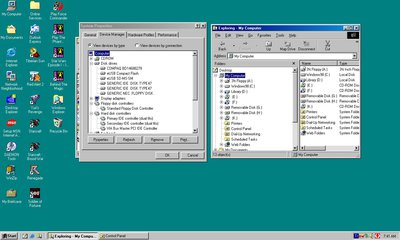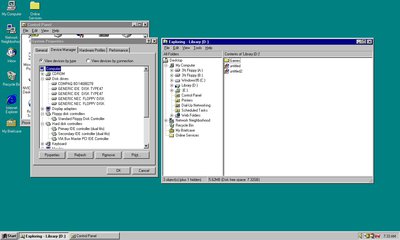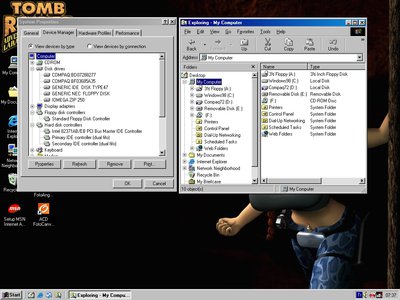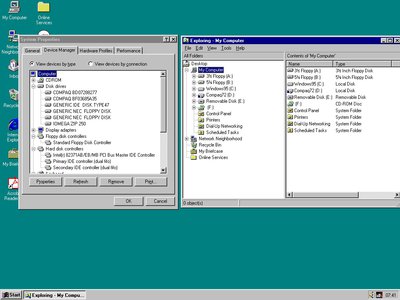First post, by tayyare
- Rank
- Oldbie
I have two completely different machines with the exact same problem:
1:
Intel Pentium III 1000 on Gigabyte GA-6VTXE with 512MB RAM
Nvidia Geforce2 MX400 with 3Dfx Voodoo 2 12MB in SLI
Sound Blaster AWE64 Gold CT4640 ISA with SIMMCONN and 32MB RAM
Adaptec AHA-29160N
3Com 3C905C-TX-M
Samsung SP1213N 120GB
Seagate Barracuda 7200.7 80GB
Compaq BD14688278 146GB
3.5" Mitsumi 1.44MB
3.5" Gotek USB Floppy Emulator
LG GSAH44N DVD-RW
3.5" CF to IDE Adapter
2:
Intel Pentium MMX 233 on Asus TXP4-X with 256MB RAM
3Dfx Voodoo 3 16 MB PCI
Sound Blaster 16 CT2230 with NEC XR895 Wavetable
Adaptec AHA-2940UW
3Com 3C900B Combo
Aztech MSP2950-W Modem
Seagate Barracuda 7200.7 80GB
Compaq BD07288277 73GB
Compaq BF03685A35 36GB
Iomega ZIP 250MB
3.5" NEC 1.44MB
5.25" Epson 1.2MB
Asus CRW-5232A4 CD-RW
3.5" CF to IDE Adapter
Both machines are configured as multiboot with MS-DOS 6.22/Windows 3.11, Windows 95 OSR 2.1, and Windows 98 SE partitions.
As you can see, both machines has two floppy drives, and when you boot any of the machines into MS-DOS or Windows 95, both floppy drives are there and working properly. When you boot into Windows 98, there is only dirve A: and no sign of any drive B:.
Anyone knows anything about it?
GA-6VTXE PIII 1.4+512MB
Geforce4 Ti 4200 64MB
Diamond Monster 3D 12MB SLI
SB AWE64 PNP+32MB
120GB IDE Samsung/80GB IDE Seagate/146GB SCSI Compaq/73GB SCSI IBM
Adaptec AHA29160
3com 3C905B-TX
Gotek+CF Reader
MSDOS 6.22+Win 3.11/95 OSR2.1/98SE/ME/2000