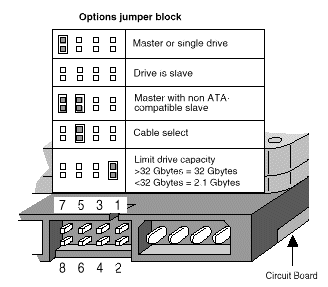First post, by CompuClassics
I have this 40GB Seagate harddrive that works amazingly on a IBM 300GL machine but I want to put it into a Custom Built 1997/1998 Pentium 200MMX PC and unfortinally, the BIOS on the Pentium200MMX machine (ASUS TX97) wont detect the hard drive. The 300GL doesn't even have advanced hard drive config settings like the other machine has so I can't copy any of the settings.
Both my 300GL and the Pentium200MMX PC I have can both boot off of CD and I do have the Ultimate Boot CD so I was wondering what I could try to get the 40GB Hard Drive Detected under the 200MHz Pentium MMX.
System Specs on the Pentium 200MMX
Pentium200MMX
32MB RAM
ATI Mach64 VT 2MB
Voodoo2 card
Sound Blaster 16 CT2230
ASUS TX97 Motherboard (AT Style Case)