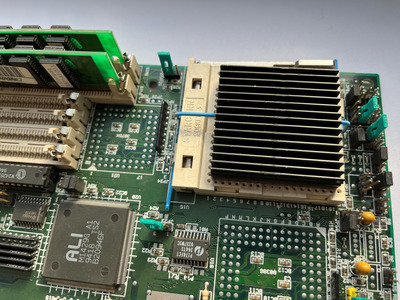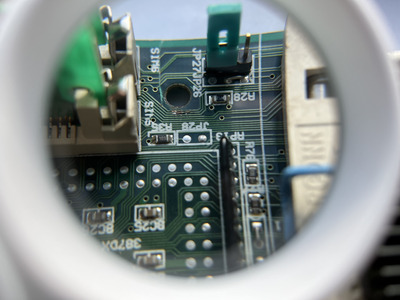First post, by madamehelga
Hi everyone, new member here 😀
Very happy to have found VOGONS, lurked for a bit but registered eventually.
As a part of summer *cough* cleaning I'm going over old equipment and trying to make it work or scrap it.
Having Dataexpert EXP4349 board on the table here, it's a 386/486 VL board (can be found in TH99).
Seems to be an OEM version as many jumpers are either missing (open) or are hardwired (closed).
The configuration that is fixed corresponds (almost perfectly) to a TI486SXL.
Visual inspection didn't reveal anything abnormal except for missing BIOS ROM (used to be Phoenix
BIOS IIRC) which I've been unable to locate.
I've got few EEPROMs here but I failed to find BIOS image anywhere on teh interwebz.
Is there a chance a VOGONS member has such board (OEM or not) and could dump the ROM
to a file and share it?
I did prepare FreeDOS boot floppy (to be written by WinImage/rawrite2/dd) which should make
the process of dumping relatively hassle-free.
The (1440k) image is at http://darkswarm.org/biosdump/.
Dumping the ROM involves booting prepped floppy and running BIOSDUMP.BAT
It should eventually create BIOSDUMP.BIN file which should be 64kB (65536
bytes) large.
Then, it is only a matter of either copying BIOSDUMP.BIN off the floppy _or_
creating a floppy image (using WinImage or similar) and relaying resulting
file over...
If I can be of additional assistance, let me know.
Thank you!