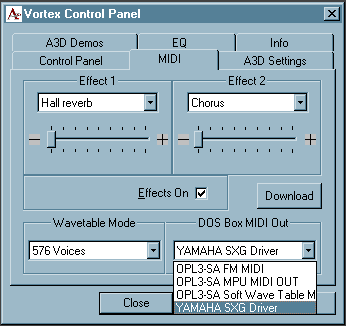Reply 20 of 31, by squareguy
- Rank
- Oldbie
Well, I am just thinking out loud but I think I have a good idea what needs to happen. I have not researched all the software or tried any of this yet or I would already be done, hehe.
I need to use the VXD drivers for the Yamaha YMF719-S to provide the MS-DOS MODE Window (from here on out simply referred to as DOS) the real OPL3 hardware for good ole OPL3 FM (the entire reason for having the card).
Redirect the MIDI output from the YMF719-S to the MIDI input of the Santa Cruz in hardware. I have two ways of doing that in picture below. It is one or the other, not both. Notice lack of ground connection because both cards are in the same system and therefor have a common ground.
Now, if the Yamaha S-YXG100 software synth is the default MIDI output in Windows, how do we tell the Santa Cruz to play what is coming in on its MIDI input, or does it just do it? I am sure this is where a piece of software will come into play.
thanks alexanrs and gerwin for pointing me to jumpering\
Edit: I was gonna write a lot more but I got lazy after drawing the diagram.
Gateway 2000 Case and 200-Watt PSU
Intel SE440BX-2 Motherboard
Intel Pentium III 450 CPU
Micron 384MB SDRAM (3x128)
Compaq Voodoo3 3500 TV Graphics Card
Turtle Beach Santa Cruz Sound Card
Western Digital 7200-RPM, 8MB-Cache, 160GB Hard Drive
Windows 98 SE