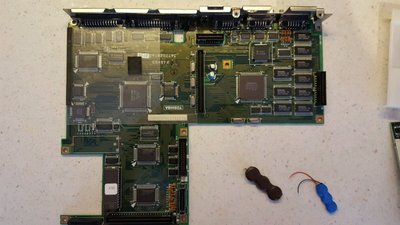First post, by brassicGamer
- Rank
- Oldbie
Hi folks. Since joining this site I have been seriously impressed by the knowledge, passion, skill and dedication of its members. As such, I invite assistance in my restoration project. If I'm lucky, not much effort will be required to succeed. If I'm not, I will need some hardware hacks and this will be beyond my skillset.
So, introducing the Toshiba T1600:

It came with two batteries, PSU and manual. It registers DC power, but will not power up. The specs are:
- IBM PC AT Compatible
- 80C286-16 CPU with co-pro DIP socket
- 1MB RAM expandable to 5MB
- 20MB 3.5" Conner hard drive
- 640x400 LCD screen with 16 level greyscale
- Built-in modem
- 1.44" FDD
- 1x external drive port, 1x parallel, 2x serial, 1x RGB.
Amazingly, the service manual is the first result from a Google search and boy did I need it. This thing is entirely modular and a thing of beauty in its simplicity but complicated in its implementation.
First concern is, of course, BIOS battery. In order to see it I needed to remove the keyboard, screen, display and CPU board. Regardez - my first 286!

Imagine my surprise to find the optional co-pro installed. Although I could now see the BIOS battery, it was still in the depths of the machine so the top cover came off, revealing the full size hard drive and another battery... and some corrosion 🙁

It had eaten through the outer layer of metal above it:

However, as if the designers anticipated this issue, you can see the battery is housed in a plastic 'caddy', protecting the components around it. The battery connected to the power PCB and, despite nasty corrosive evidence on the connector, the surrounding components seem unaffected. So far, so lucky:

Apparently this is the resume battery. It will need a replacement. Does anyone recognise it / know where I can get one? Anyway, onto the main issue:

I presume this is the BIOS battery and I presume it is flat as a pancake. I am yet to run my voltmeter across it though. Again, any clues on a replacement? I will have to remove the main motherboard in order to desolder it.
So, I can't make any more progress until these batteries are replaced. Does anyone want me to take anymore photos of this beauty in the interim?
Check out my blog and YouTube channel for thoughts, articles, system profiles, and tips.