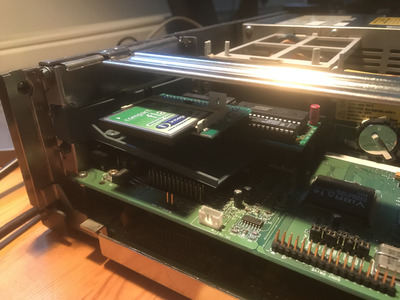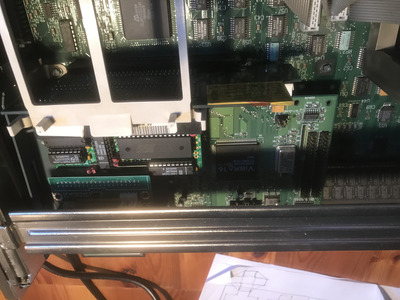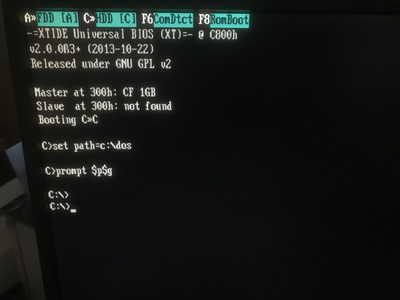So just 6 years in the making, but i finally got around it and was ready to order all the parts only to come to the conclusion that the ic’s used on this board can’t be ordered anymore because they are out of production. Nice.
Mouser had a lot of stuff, but shipping the parts would be more then 20 euros for a few parts that can fit in a envelop.
So that’s not a option. Ordered the parts i needed at a european parts distributer called Conrad. But needed to cross reference every part to see if i got the correct one. Ordered all the ic’s via different auctions on ebay, and after 6 years i was ready.
First boot no sign of live. I thought i ordered already flashed eproms but i guess not. Since it is pretty easy to do this yourself i flashed the bios of the xt-cf and it came to live, only it didn’t want to detect my cf-card. Tried an other card nothing. Other ps/2 nothing. A normal 386 so i could hookup the cf-card holder with a normal floppydisk power cable, nothing.
Checked all solderpoints, nothing strange. Since i ordered a few cf-cardreaders i tried another one, succes.
Turned out the cf-card reader was defective.
I have the card now in my model 30 8086. With a 1 gb cf card. Added a sb16 vibra for sound and it works nice, if you use titles that run on a 8086 with mcga graphics. Also tried my roland um-one with munt running on my main pc. This also works great.
I’m now going to order a cf-reader that fits in a bracket so i have easy access to the cf-card when i want to add software.
Next building the second card i have so i can use that one on the model 30 286.
Tomorrow i will try to make a few pictures of the card.