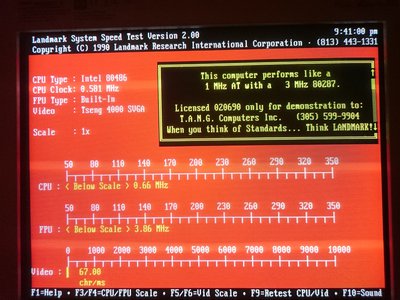First post, by trodas
- Rank
- Newbie
Guys, I understand, that this is "slightly extreme", but maybe I can find someone who "was there before" and could give me some info, as to witch graphic card I should be using on Socket 7 (that means Pentium 1, no MMX) mainboard with PCI slots.
For example GF 2 MX400 refuse to even post...
I use S3 Trio64 (v1), yet the display is trashed a lot:

The reason is simple - it is running at 3.57MHz PCI bus clock. And I'm not kidding. Asus TXP4-X mainboard use ICS 9169 PLL chip. That chip can be tricked to FSB clock reference / 2. Reference clock being 14.31818MHz, witch give 7.14MHz FSB. This is not that big problem for some CPU's (AMD K5 PR75 refuse to post, BTW), however the PCI clock is, in this case, reference / 4 = 3,579545MHz.
I wish I was kidding, but I'm not:

http://web.archive.org/web/20000919074447/htt … df/9169c-27.pdf
So I would like to have a graphic card, that can work w/o the trashing of the display, as shown above, in 1024x768 resolution and at least 256 colors, so the background is "visible."
It does work just fine in VGA mode, but WinXP have a support for S3 Trio64 build-in and enforce me to 800x600 with 16bit and that it is. No way to change resolution or even depth of the display (only v1 Trio64 + 1MB ram installed only).
So, can someone suggest a graphic card, capable of showing nicer graphics at 3.57MHz PCI bus clock? 😖 I know that this is kinda extreme, but any help could come handy 😖
It is dangerous to be right in matters on which the established authorities are wrong. Voltaire
I believe that all the people who stand to profit by a war and who help provoke it should be shot on the first day it starts... Hemingway