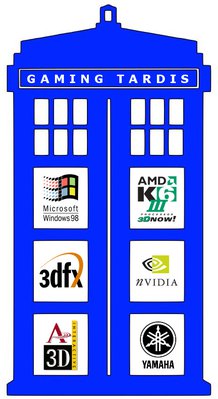OK, so here's the front of the case. The key to making this work is to have a case with Turbo button AND an LED display. The Turbo button will switch between 66MHz and 100MHz.

Here's what the Turbo switch looks like from the inside of the case. You can see that there are two sets of wires coming from it, each one with three wires (yellow/black/white and orange/black/white).

Luckily, only one jumper setting out of three differs between the 66MHz and 100MHz FSB settings, the jumper called CLK3 (see previous post of manual page). I used the orange/black/white connector for this header.

On the VA-503+, you need to synchronize the RAM frequency with the FSB frequency. Again, only one jumper out of three differs between 66MHz and 100MHz: SDRAM2 (see previous post of manual page). I used the yellow/black/white connector for this header. (I needed to get some extension cables for these wires).

Now, all you have to do is use the Turbo switch to change from 66MHz and 100MHz FSB. Combined with SETMUL, you have amazing versatility!
As I said in a previous post, you now lose the ability to switch the LED panel readout because one three-pin connector (the one that was once on the LED panel) is now used on the motherboard. But I don't have an issue with my LED reading 550 all the time.
I don't know if you can do this with other SS7 motherboards, but if you get these three things, you can replicate this setup:
FIC VA-503+ motherboard
AMD K6-3+ CPU (must be K6-2+ or K6-3+ to use SETMUL)
A case with a turbo switch and an LED panel (or skills to make your own switch)