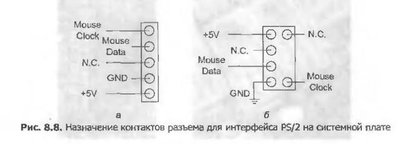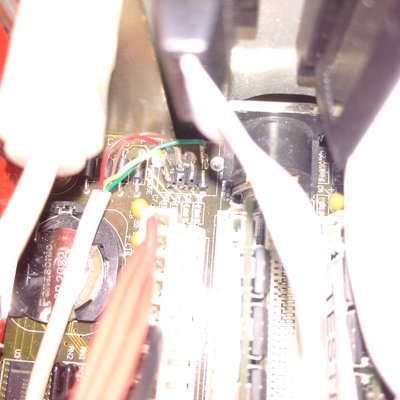Reply 60 of 80, by chrisNova777
- Rank
- Oldbie
wrote:Nice motherboard. I have the exact one myself.
Only downside is that I still have older BIOS revision and my BIOS cannot be flashed (like newer motherboards). So, mine doesn't support the last Socket 3 CPU's (like AMD 5x86, Cyrix 5x86) but, I'm happy with the AMD 486 DX4-100 CPU in it.
Fortunately, I got mine with the PS/2 header and extension cable but, have a look on Amibay or eBay.
still to this day i never got the stupid PS/2 mouse port to work!!!! i never got a multimeter to be able to figure it out
i thought that someone on this msg board.. a bunch of us seem to have this same board as its one of the nicest VLB/ISA boards i think
if i happen to figure out the pinout for the ps/2 header ojne day ill post the info
i think i maybe got an incompatible ps/2 header port thing for it.. theres got to be a pin mismatch somehow
http://www.oldschooldaw.com | vintage PC/MAC MIDI/DAW | Asus mobo archive | Sound Modules | Vintage MIDI Interfaces
AM386DX40 | Asus VL/I-486SV2GX4 (486DX2-80) | GA586VX (p75) + r7000PCI | ABIT Be6 (pII-233) matroxG400 AGP