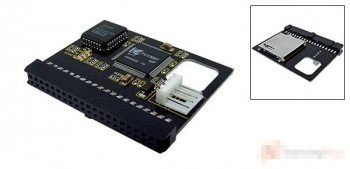If you want to max out your 486 VLB system, I suggest going for 1024K cache. It is a novelty more than a performance enhancer. With some online inniative, you should be able to source each cache module (128kx8) for around $1.x USD each, before shipping. As your motherboard has a PS/2 header, I recommend using it. PS/2 mice and 486's are highly sought after.
For the CPU, aim for an AMD Am5x86-133, sometimes called an X5, or a Am5x86-P75. As was already pointed out, many VLB systems can be made stable with a 40 MHz FSB. An Am5x86 at 160 MHz (40x4) has comparible ALU performance to a Cyrix 5x86-133. Since you will unlikely be playing FPU-demanding games, the FPU strength of the Cyrix 5x86 is of less importance. By way of example, Doom timedemo 3, on an Am5x86-160 scores 60.5 fps, whereas on an IBM 5x86c-133/2x system, it scores 58.1 fps.
If you are inclined to spend a lot of money on graphics, you could buy a Creative 3D Blaster VLB card, there about a dozen 3D accelerated games you can play whereby the FPU strength of a Cyrix 5x86-133 might benefit, depending on the game. The benefit of the [rare] Cyrix 5x86-133 is that you can run your FSB at 33 MHz, which reduces complications with expansion cards and a 40 MHz front-side bus. Alternately, if you want to play FPU-demanding games in software mode, you might consider a Pentium Overdrive 83 MHz (POD83) and run it at 100 MHz (40x2.5), however not many POD's will run at 100 MHz. A POD at 83 MHz will still have better FPU performance compared to an Am5x86-160, however the ALU is a little lacking. Even boards and BIOSes which claim to have POD support do not work properly with a POD.
Plan your life wisely, you'll be dead before you know it.