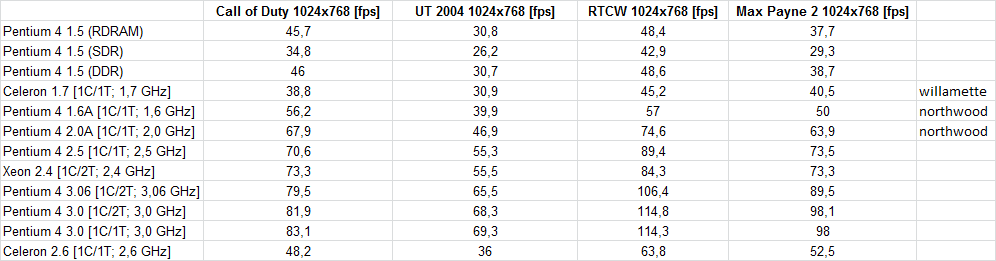Whoa, I just went to sleep after I posted the thread and I never got such a blast of a response out of one forum 😁
philscomputerlab wrote:Can you provide more detailed model numbers /descriptions? Cache, FSB, core names.
Sorry about that,
the CPUs in question exactly are:
Celeron Northwood
Pentium Willamette
I don't know why I thought the Celeron was a Willamette, really.
noshutdown wrote:if both running at stock clock, i would say it depends on the chipset:
using 845 mainboard and pc133 sdram, p4-1.6g would be fas […]
Show full quote
if both running at stock clock, i would say it depends on the chipset:
using 845 mainboard and pc133 sdram, p4-1.6g would be faster
using 850e mainboard and pc800 rdram, celeron-2.0g would have the edge
by the way, celeron-2.0g is based on northwood core so it would be fairly easy to overclock to 2.66g, pentium4-1.6g is much harder to overclock.
The ASUS board uses the 845 and yes, from what I've heard as well the P4 is harder to OC. I'm not very experienced with OC-ing on older boards, I'm worried about the RAM more than anything since I have a mishmash of 1GB stick and 2x 128 MB sticks of which one of is a DDR333 and other is DDR266.
Tertz wrote:xan1242 wrote:I would use it for some emulation purposes too, but I really don't know if the other is better at the moment as I can't really start testing (lack of thermal paste).
To buy a thermal paste is not hard, so you'll better test these CPUs in apps you are interested in. Unreal, for example. As for emulation, you may compare the speed in DOSBox Quake benchmark and in Speed Test run in DOSBox.
I know but the closest store to my place has shut down and I'm really sad because of that, it was just a 5 minute walk away from me. 🙁
I do have some left luckily, I'm just an idiot for not searching.
F2bnp wrote:Stay as far away from the Celeron as possible. They are basically Pentium 4 CPUs with less cache and a slower bus. It's not really the bus that kills it though, but rather the L2 cache. P4 Willamette started at 256K and for good reason. Netburst performs like a dog with 128k L2 Cache and that's why the Celeron performed so awfully compared to its peers. It wasn't until the Celeron D hit the market that it started closing the gap significantly.
Had Intel put a little more cache on the Celeron, say 192KB istead of 128KB, I think it would have helped performance immensely.
I'm thinking so as well right now since I do remember horrible load times and everything on an ABIT BL-7 (SDR).