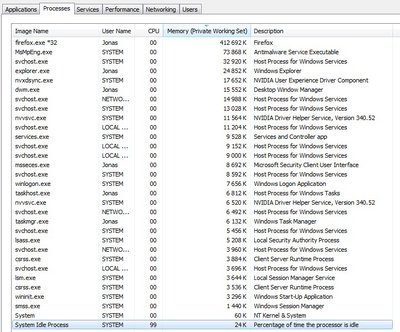Reply 20 of 73, by Skyscraper
wrote:I'll admit, I had a dedicated XP gaming box not too long ago, an overclocked dual-core Opteron with a GTX 260 SP216 and X-Fi Ti. I still have the machine, but it's no longer used for DX9c gaming. I now play all of those games on my main computer. It's far from period correct, but having my entire library of DX9-11 games on one machine is just so convenient. DX9C games are new enough to run without any problems on Win7+, and the performance is just insane. We're talking triple digit frame rates with everything completely maxed out--performance several times higher than what was possible with my dedicated XP box. And the breakneck speed of a modern CPU really helps to shorten load times.
I just don't see the point of building a dedicated, offline XP machine. Unless hardware accelerated audio means that much to you. 🤣
Dont be such a downer 😜
The main reason I can think of is to keep my main system free from clutter, I have single game installed on it now and only programs I actually use. I even only run the Windows services I need to run, not a single one I can manage without. Ages ago optimizing and having a clean system was important if you wanted a speedy system, it isnt important anymore but I still do it.
These are the processes I run on my main Windows 7 system with Fixefox open (with lots of tabs), I cant be bothered to play wack a mole with the Nvidia clutter.
New PC: i9 12900K @5GHz all cores @1.2v. MSI PRO Z690-A. 32GB DDR4 3600 CL14. 3070Ti.
Old PC: Dual Xeon X5690@4.6GHz, EVGA SR-2, 48GB DDR3R@2000MHz, Intel X25-M. GTX 980ti.
Older PC: K6-3+ 400@600MHz, PC-Chips M577, 256MB SDRAM, AWE64, Voodoo Banshee.