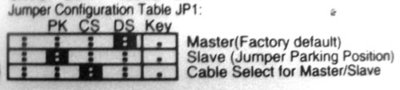First post, by joe6pack
I've got a Maxtor D540X-4K 20GB drive sitting in front of me, and I just can't wrap my head around the jumper settings:
My brain just can't translate what's printed on the drive to the jumper block. It doesn't make a bit of sense to me. I'm going for a slave configuration.
I found this page, but it seems to suggest no jumper at all for slave. I suppose I could just use trial and error, but I'd REALLY like to finally understand the stupid hieroglyphics on the drive. These old Maxtors make such a wonderful retro sound, I'd still keep it plugged in, even if it didn't work at all 🤣
The back of the drive looks like this:
Thanks