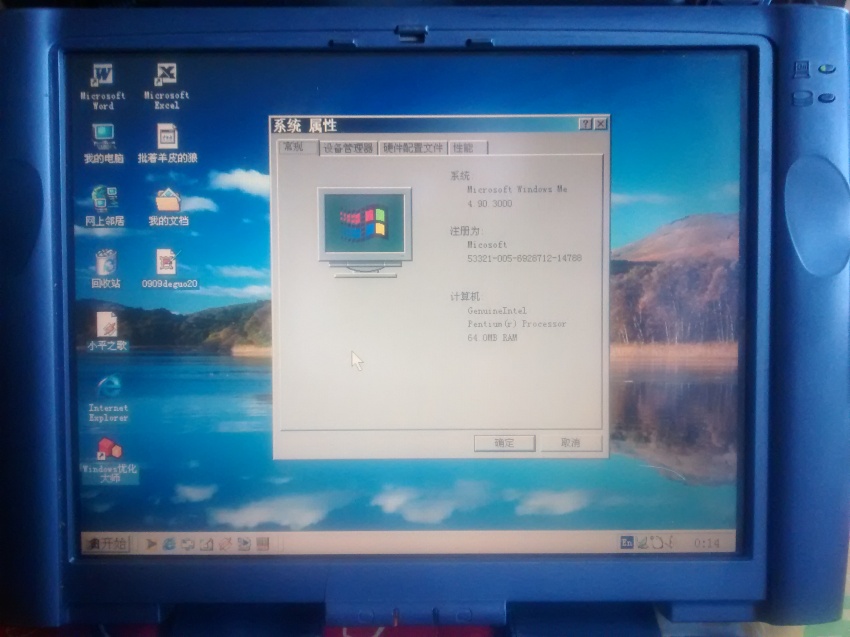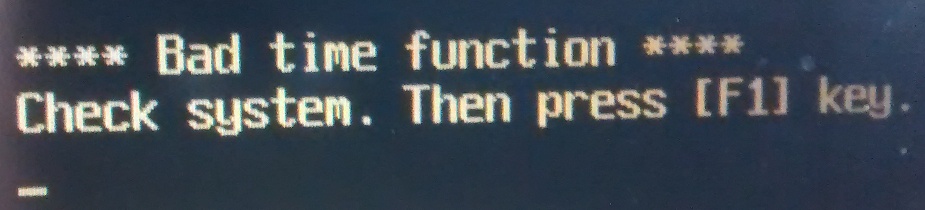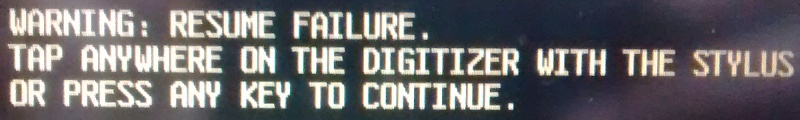First post, by 133MHz
- Rank
- Oldbie
Today I found these two beauties at my usual flea market:
Unlike other Toshiba machines I've come across, I haven't been able to find anything about this one on the web.
Specs:
- Pentium MMX 233MHz
- 64MB RAM (soldered)
- 4GB HDD
- NeoMagic MagicGraph128XD graphics
- Yamaha OPL3-SAx sound
- 800x600 TFT with resistive touch
Available I/O:
- Ethernet
- USB
- IrDA
- PCMCIA
The power connector is a really small and weird type, holding the probes firmly in place for a quick test was a real pain, but it did the job:

Both units powered up with an IDE #0 ERROR on the screen, one made the usual hard drive spin-up sounds, the other didn't (this one also had a rattling sound). Assuming both drives are likely dead, I took apart the non-spinning one and found out the hard drive was actually loose and rattling inside. Before putting it back on the tablet I imaged the drive successfully on another machine (with the idea of preserving the OEM software and making sure the drive is functional), but back on the tablet it spun up but it still gave the IDE #0 ERROR.
I didn't take a picture, but I believe that the cause of the HDD not being recognized is the CMOS battery leakage reaching the PCMCIA/IDE board, even though the battery is on a long cable and away from the PCBs (typical of Toshiba), there were a few greenish splotches on the board and its interconnects. A quick cursory cleaning with a toothbrush and contact cleaner, and it started right up!
I believe the Chinese WinME install isn't original since there's no Toshiba software or drivers on it (other than the touchscreen mouse driver), bummer. Haven't checked out the other machine's HDD yet.
This is the current situation:
- At least one of the four batteries seems to be taking a charge. I think I'll leave it charging overnight and try the rest later.
- The touchscreen calibration is extremely off on the top left corner, so much that the calibration procedure errors out when tapping the top left cross. I have no idea about the cause of this.
- I can't seem to enter the BIOS setup. There's no BIOS logo or anything, POST is nearly instantaneous. USB keyboard isn't working outside of Windows, and there's no PS/2 port on this thing so I don't have a clue on how to wipe & reinstall for instance.
- I enabled DMA mode on the hard drive after noticing audio stuttering and effectively locked myself out of the machine. It now bluescreens with a Windows Protection Error, after rebooting the Windows ME boot menu comes up with Safe Mode being selected and auto-started in 30 seconds. USB keyboard doesn't work for changing the selection, and once in safe mode, neither USB keyboard/mouse nor the touchscreen mouse work at all 😒.
Any ideas or suggestions?