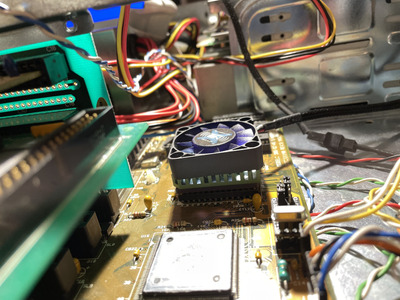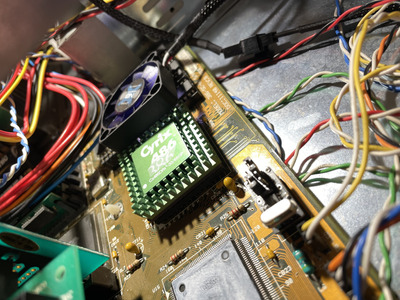Reply 60 of 95, by JohnBourno
I have a weird problem with my DRx2 that might boil down to L1 coherency..
This is my setup:
- FIC 386-SC-HQ mainboard with the Symphony Haydn chipset
- MR BIOS v1.61
- 4 x 4 MB ram modules with 50 ns
- 128 kB cache (12ns tag and 4 x 32 kB 15 ns chips)
So I played around with my 386 CPU collection, and the motherboard operates rock solid with the AMD DX 40, Ti DLC 33, Ti DLC 40 and TI SXL2-50. No crashes, not even when I use QEMM and I can tweak the memory/cache/ISA bus settings pretty well without problems.
Now comes my newest CPU, the DRx2 33/66. I noticed that when I boot with QEMM the PC would lock up during booting to DOS with cryptic error messages. When using only HIMEM the PC could run all the benchmarks, gold memory test and DOOM without problems, but I would get lockups when trying to play Privateer (almost reproducibly at the same spot).
I tried various cyrix.exe settings, although they should not differ at all compared to the 486DLC or SXL2 in my opinion. And those work with my cyrix.exe settings. But anyways, I tried and the only thing that stopped the crashes was if I enabled KEN. Unfortunately this would make the system just as slow as when I would disable the internal L1 cache completely.
This is weird as there should not be a difference regarding cache coherency between the DRx2 and the DLC or the SXL. Especially the DLC 33 which also has the same base clock frequency as the DRx2
Anybody has an idea what I could try?