First post, by Malvineous
- Rank
- Oldbie
Hi all,
I have just succeeded in getting the XTIDE ROM working with my repaired 286, but there was a bit of a trick to getting the ROM chip into the machine so I thought I'd do a writeup of the process in case anyone has a similar issue one day.
I hadn't realised that most if not all ISA boot ROM sockets are 28-pin, while most EEPROMs (certainly the ones you can still buy new today) are 32-pin. This makes it seemingly impossible to buy a new EEPROM and put it in an old ISA network card to get the XTIDE BIOS going - the only option would be a Lo-tech ROM board, which has a 32-pin EEPROM socket.
Well as it turns out, the sockets are largely pin compatible, and it only takes a minor change to be able to connect a 32-pin EEPROM to a 28-pin socket. I have written a detailed guide about how this works and how to build a cheap adapter to do this in case anyone is interested. In short, you connect a couple of the pins together on a 32-pin ROM socket, then use it as an adapter between the 28-pin boot ROM socket and the 32-pin flash chip.
This piggy-back arrangement looks like this:
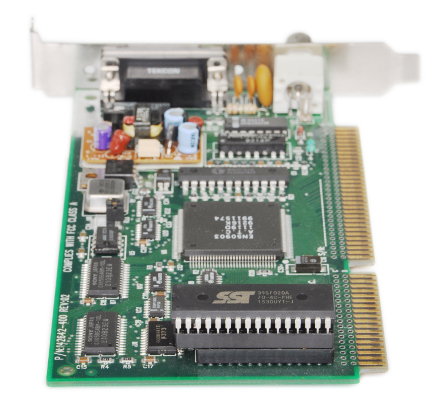
And when it's plugged into my 286, it picks up the ROM without any issues:

Since I plan to have a network card in my 286 anyway, sticking the XTIDE ROM in there will save me a slot too!