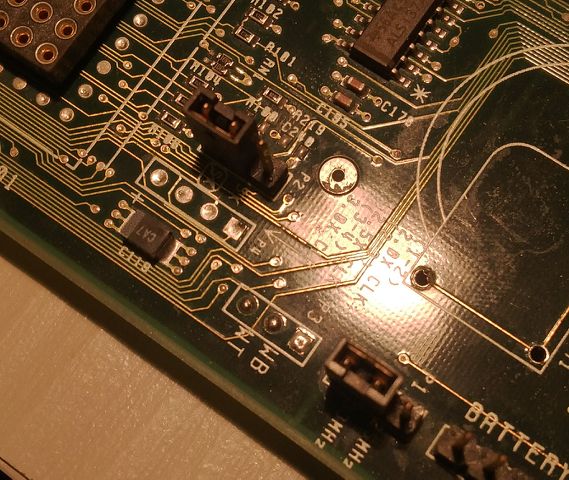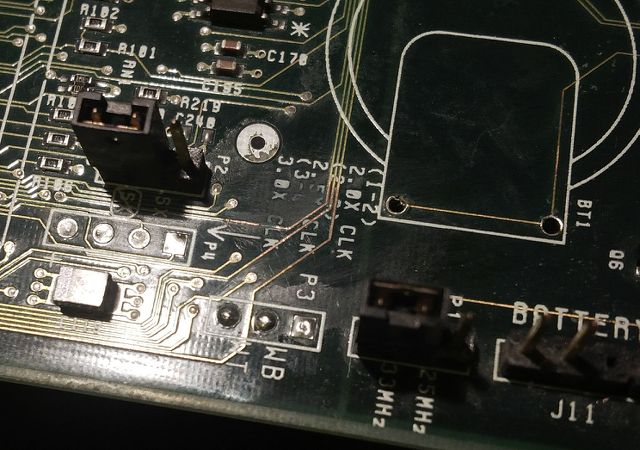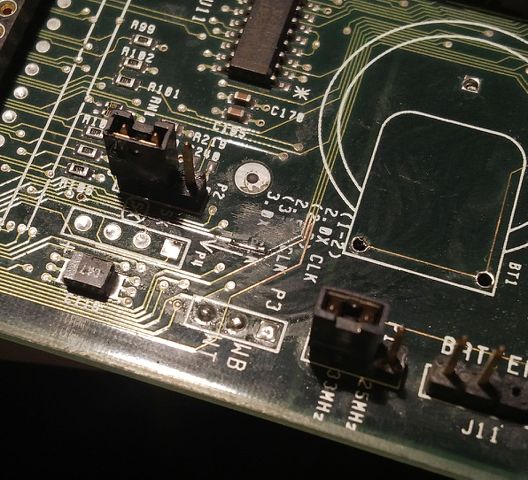First post, by angelripper
Hi guys,
I really need your help. Here's the story - recently I felt in love with those All-in-one PCs. It all started with a Compaq Prolinea Net 1/33s and it was so nice and sexy, that I just couldn't resist buying another one. This time it was Presario CDS 524. The seller has described it as non working and posted a photo with an error message saying "102 - System board failure". Sounds pretty serious, huh? Right, but there was another photo depicting the system board clearly lacking the CMOS battery. Google said, that this error can happen when the battery is flat. I decided to give it a try, and here I am 😀 I soldered a replacement battery, disconnected the CMOS jumper, but still without any success. I also disconnected all drives, removed two SIMMs from the Motherboard, reseated the BIOS chip and cleaned the edge connector, but I'm running out of ideas.
I assume that both CPU and RAM must be OK since there's reaction from BIOS, but I'm really not familiar with Compaq hardware so I can be wrong as well. I have heard that some models (including mine) was equipped with a kind of "hybrid" BIOS, where some diagnostic software was invoked from a hidden partition on a hard drive. My HDD seems to be working and there's a small 3MB OEM type partition before the "big" one. But I also read that it's not obligatory to boot the OS.
Any troubleshooting tips? Any help will be appreciated.