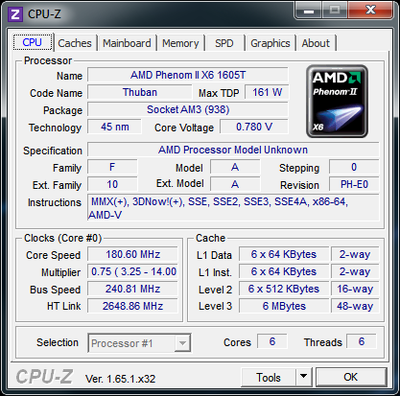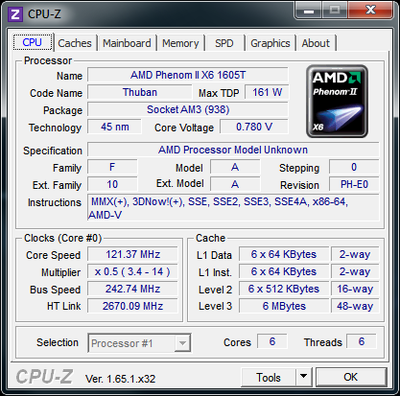Reply 20 of 121, by SPBHM
- Rank
- Oldbie
as far as I know even Haswell works well with XP (but the drivers are "beta")
not sure about Haswell-e or Skylake, but I guess a 4790K with OC would be "the fastest" for XP gaming.
for the graphics card, I think the current cards (like even a GTX 980) still have updated drivers.
so realistically it's easy to use the same system with dual boot for new windows 10 games and windows XP games.
if it's just for XP, I think you would only use it for games from 2007 and older? anything newer should run well/better on Vista+
so if you take hardware from that time you should be fine, like e8400+8800GT...
I have an H61 (SandyBridge) board running XP quite fine, even with AHCI, I've actually installed it originally using legacy ide, but later converted it to AHCI, I got the drivers from the Intel website, just updated the right thing on device manager with the AHCI driver, rebooted changing the bios to AHCI and it worked, the only problem was figuring out which one was the right driver, and it was the one called "workstation\server" something.