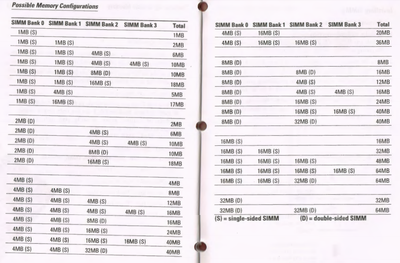First post, by feipoa
- Rank
- l33t++
I have been testing an Asus VL/I-486SV2GX4 motherboard. I have updated the board with the latest BIOS, 0402-1, which allows for running Intel/AMD/Cyrix DX4/5 chips in L1:write-back mode. No problem there. The problem is this BIOS version no longer has the option to set the L2 cache into write-through mode. The options are "Write-back" and "Auto". The "write-back" option slows the RAM throughput down nearly 3-fold, probably because the BIOS is incorrectly setting the Alter Bit. Setting the BIOS option to "Auto" correctly sets the L2 cache into write-back mode with the expected memory throughput. By the way, I am using 1024KB L2 cache with a 64kx8 TAG.
The problem is that I cannot figure out how to force the L2 cache into write-through mode. Any ideas?
Does anyone know of other SiS 471-based BIOSes with proper support for L1:WB mode I can try?
The Asus BIOS for this board also does not allow for using 4x32MB SIMMs for a total of 128 MB. For some reason, they limit you to 2x32 MB. If I try to install 4x32 MB FPM, the board doesn't show any signs of life. The chipset spec. sheet for the SiS 471 mentions that 128 MB is supported.
Plan your life wisely, you'll be dead before you know it.