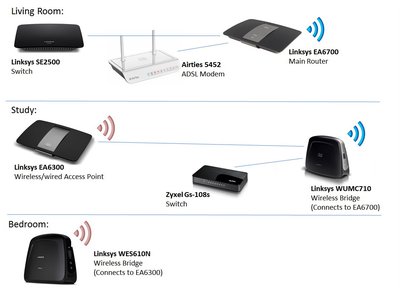Reply 40 of 98, by alexanrs
Brazil was plagued with many el-cheapo routers that did not support it... and even with some later equipment it can be troublesome. I could not, for the life of me, get WDS to work reliably between an Apple Airport (main AP) and a TP-Link router. A bunch of stuff simply refused to work then. From what I remember reading in OpenWRT's wiki the best bet to get WDS working well was that both routers had compatible Broadcom/Atheros/whatever chips. Also, Apple Airports only like other Airports because Apple - it was not mine, mind you, as I would not waste my time with Apple stuff in a network filled with Windows machines. I instructed him to buy one of those wall socket extenders that had one of the bridging options that worked fine, but could not use the same SSID for the secondary WiFi (WDS still did not work correclty)
The way I do it at home with OpenWRT/DD-WRT is foolproof and works with any combination of routers I can imagine. First I give it a non-conflicting fixed IP, then set it up as a Wireless client (and keep it in LAN instead of WAN) , and finally disable DHCP, so the router gets reduced to bridging its switch and the WiFi network. Then, if needed, I set up the secondary modem as an AP so it will also provide a secondary WiFi network). There's more than one way to skin a cat ^^
IMHO for the OP the easiest way to proceed is to get a cheap wall socket "range extender" with a single RJ45 port. Those things are usually made with every bridging option possible so something should work.