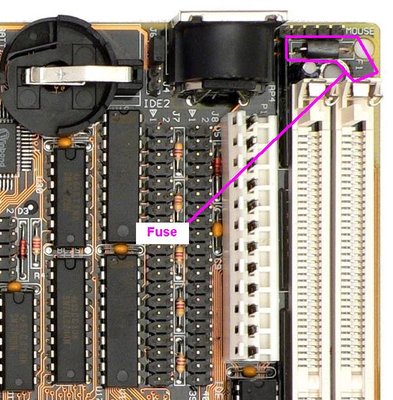First post, by J3SteR727
Hi all. I recently changed my CPU from a AMD 486 66MHz to a AMD 5x86 133MHz on my Tomato 4dps version 2.1 motherboard. I have Bios version 4.00A flashed and running fine. After I set the jumpers and booted my mouse no longer worked. It worked fine before and now nothing. I'm guessing maybe the mouse on the motherboard has died. It still supply's power and Ive tested with a optical mouse and it lights up. Is there a PCI mouse/keyboard card or something I can buy? Any help is greatly appreciated.