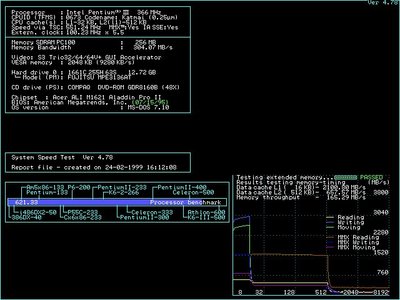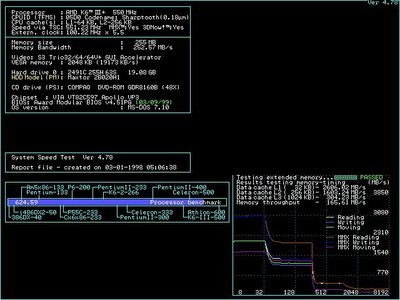Reply 20 of 70, by shamino
- Rank
- l33t
The first home-built PC in my family was back when our 386 died, and we decided to try using our old components to home build a 486. We made the mistake of just looking for the cheapest motherboard that was compatible with most of our components. We didn't know anything about what the good brands were. Of course we ended up with a PCChips 486 - but even that wasn't obvious because the board and manual didn't even have a brand name marked on them anywhere. The only clue was a PCChips sticker on the chipset - but that was just a sticker.
It looks like the same board that is featured in a redhill article, except ours had the cache chips in sockets. To this day I don't know whether they were real.
It was always unstable. I could play *some* DOS games on it, but others would crash every few minutes. Windows was okay at 640x480 with 16 colors, but using more color would make it crash. I played with every jumper and BIOS setting but I didn't really know what I was doing back then.
The problem wasn't solved until we upgraded to an M-Tech brand Cyrix 6x86 board, this time one that was endorsed and recommended on the Cyrix web site.
Years later, I let my nephew have fun using a soldering iron to destroy that 486 board. I kind of regret that, I wish I could get it out again now.
wrote:That's interesting - I picked up an M748-MR ("Xcel 2000") cheap off eBay a couple of years ago as I wanted a reflashable BIOS chip and the board was cheaper than the chip.
I had no idea they were so unreliable, but I did wonder as I remember in the 90s anyone who had one of those hybrid AT/ATX boards was always having problems.
I wonder how many problems on these type of boards (cheaper hybrid AT/ATX boards) might be associated with the user's choice of power supply.
The ATX connector provides a 3.3v rail, but AT does not. The RAM, chipset, AGP slot, CPU, and probably a bunch of smaller components on this era of boards need 3.3v. To generate 3.3v from an AT power supply, an onboard regulator has to be included. It's likely that the regulator could be subpar. I wonder whether people using an ATX supply (one of good quality) would have fewer problems with these boards.
This is assuming the boards are actually wired to use the ATX 3.3v rail directly when present.
There was one hybrid AT/ATX board that I've looked at in detail. It was a Tyan S1590. On that board, it is wired to make direct use of the ATX 3.3v rail if present, but otherwise it uses an onboard 5V->3.3v regulator with 7A output capacity. It uses the 5V input - I don't know how standard that is, maybe some boards use the 12v input instead.
I wonder if the 3.3v regulator circuit on these cheaper boards doesn't provide enough amps to be reliable.