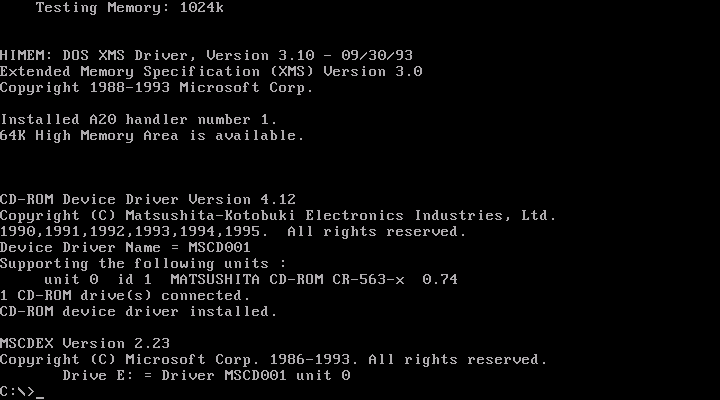First post, by Malvineous
- Rank
- Oldbie
Hi all,
Does anyone know an easy way to get a screenshot of the DOS boot process without needing expensive frame grabber equipment or resorting to photographing the monitor? An emulator isn't an option as I want to grab the text from a device driver which no emulator supports, so all I'd get there is an error message. I don't have any boards that run the hardware and have console redirection either, so that's out.
I'm wondering whether you could do something like load Screen Thief first in CONFIG.SYS with an INSTALL command, then grab a screenshot in the normal way after.
Failing that, is there any option ROM I could install that might do the same? I'm guessing there's no VGA BIOS that grabs the Print Screen key and saves the current output to a file when you press it, even during the BIOS POST...
Just thought I'd ask whether anyone has figured out a clever way of doing this before I start wasting time trying to figure something out 😀