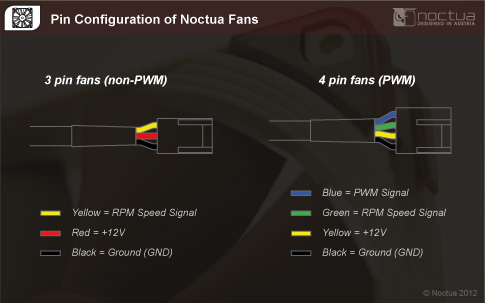First post, by JTD121
Hey all,
Newb to this forum, but not so much to mid-90s and newer hardware.
Anyway, at work, tucked in what was basically a closet, I found an old Dell Optiplex GX200. It came with:
- 800MHz Pentium III EB (133MHz FSB), Socket 370.
- 256MB ECC RDRAM (2*128MB); has only 2 slots. Have 4 512MB sticks of this stuff coming in.
- built-onto-motherboard nVidia TNT2 w/16MB (8MB soldered on motherboard, and a 8MB SO-DIMM, specs unknown at this point, but GPU-Z reports SDR (not DDR))
- Had Windows 2000 Pro on the drive that was in there. Replaced with a 40GB unit of some kind (just grabbed one from stock).
- Now running Windows XP SP3; latest drivers Dell has for the hardware. Plus I don't think it'd fare well with anything newer
- Has a CD-ROM drive (Might be DVD capable, haven't cared to check)
- Has a floppy drive that didn't like any disk, so I swapped it out.
- Has a ZIP drive, on the IDE bus. Currently sitting unplugged in chassis.
So anyway, with my small graveyard at work, I found a 1GHz P3. It boots up, but the FSB is now 100MHz, because it's a P3 E, not an EB.
In most workloads, will this be a thing I'd notice? Would the extra few MHz override the FSB difference? At this point this is just a 'see if it will work' project. I have a lot of older games that run very well either via Steam (Fallout 3, Homeworld) or GOG (Total Annihilation, DooM), plus I know how to work DOSBox, always a plus.
As an aside, I found in an old server a Tualatin P3 1.4GHz, but have read it is somehow incompatible with older S370 chipsets? That would be a super-neat upgrade, I think.
Currently I have some pictures of the outside, and am working (slowly, as I muck around with it, and change parts as needed) on some inside shots.
EDIT: Here be the small, but slowly growing album. Also includes some recent screenshots (from today) with CPU/GPU info.