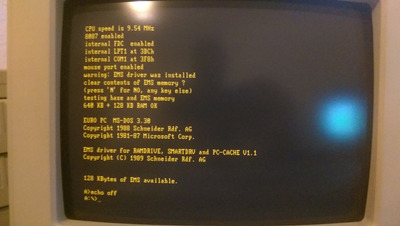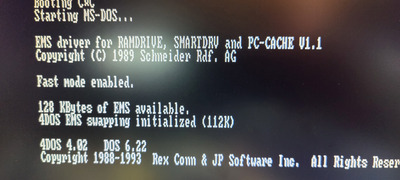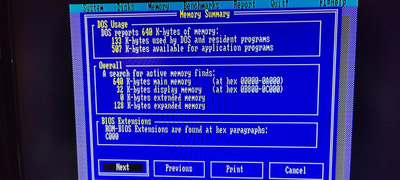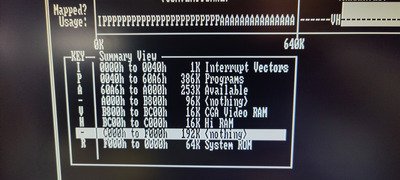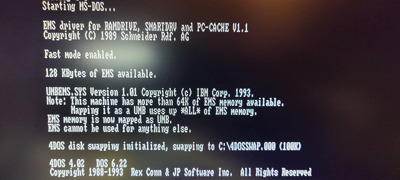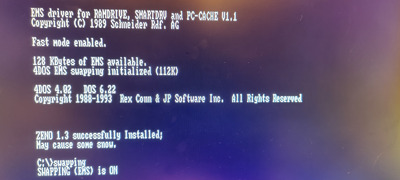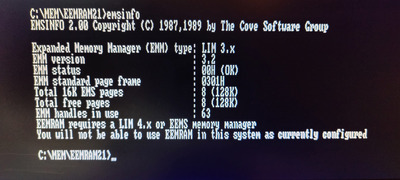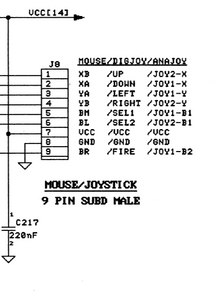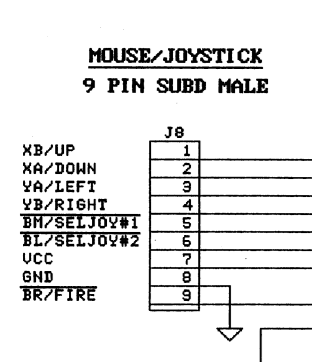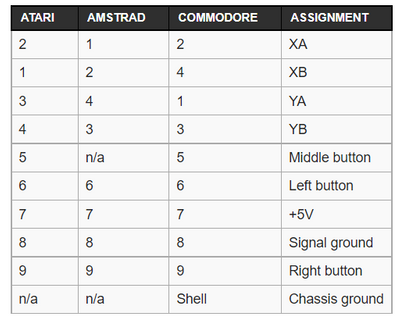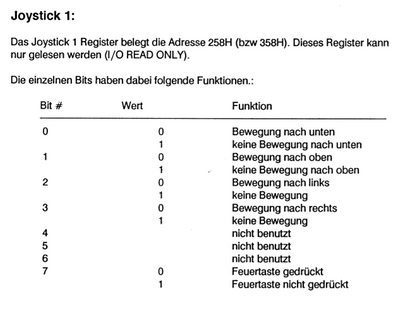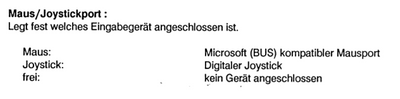I did some more testing on the EURO_EMS driver.
So to recap. The drivers enables the extra 128KB ram on the EuroPC2. When using the driver we are told (by the driver) that it is a EMS driver for RAMDRIVE, SMARTDRV and PC-CACHE V1.1
Using it with USE!UMBS to make the EMS memory into useful UMB memory does not work. USE!UMB says it has found and is using the 128KB of memory, but when loading DOS into UMB it crashes.
TESTUMB (come with USE!UMBS) says it cannot find free UMB memory - both with and without the EURO_EMS Driver.
I also tried using QRAM 2.02 (later versions is called QEMM). QRam find the EMS memory after EURO_EMS driver is installed. But unable to load programs into UMB.
But i learned one thing. A Utility called EMSINFO - comes in package called eemram21.zip the Euro_EMS driver identifies the extra ram as LIM 3.x.
So we are back to start. The extra memory can be used for RAMDRIVE, SMARTDRV and PC-CACHE V1.1 and 4DOS (tried with 4.02). When starting 4DOS it confirms that 112K of EMS is used for swapping. Is it worth it? The EURO_EMS driver uses 64K of Conventional Memory, and we gain 128K EMS, and 4DOS 4.02 can use 112K. That gives us 16K for other programs like RAMDRIVE or PC-CACHE - or even maybe other programs that support LIM 3.2 (I belive the Euro_EMS drivers is LIM 3.2 based on the EMSINFO util, and the fact that 4DOS only supports LIM 3.2 or higher).
This is what 4DOS manual says about 4DOS Swapping : "4DOS will perform most quickly if the transient portion is swapped to the fastest memory or device available." and "4DOS will swap to EMS expanded memory if it is available. You must have expanded memory and an EMS memory manager (version 3.2 or later) for this option."
I have decided to use the extra memory for 4DOS - even if i get 64K less conventional memory. Not many 8088 programs need more than the 574K i have available after running the EMS driver, 4DOS and more.
I hope someone out there will find this information useful, and even carry my investigation even further. Maybe someday we can have 768K conventional memory!
BTW: I was inspired by this video: https://www.youtube.com/watch?v=Xcc_D7q9bQs