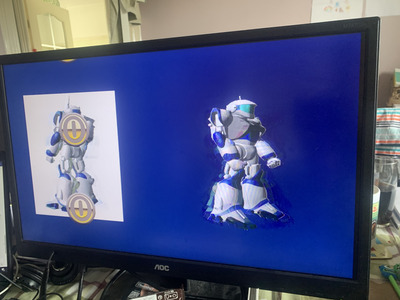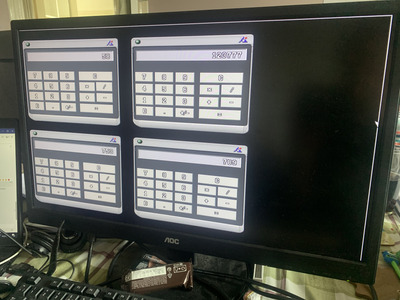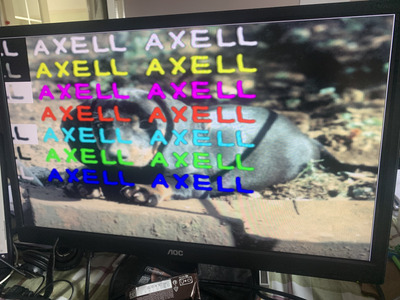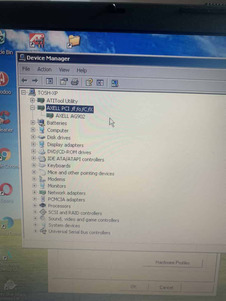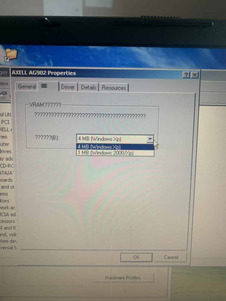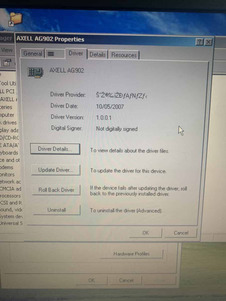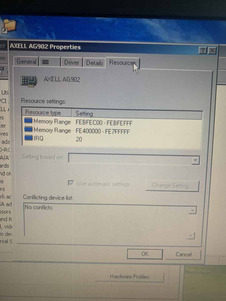Kahenraz wrote on 2023-09-22, 21:34:
Did you try running a game or demo which allows you to choose an alternative output device? This is how early display adapters of the era were meant to be "selected".
I did if I recall - I grew up on the likes of 3dfx but it’s a strange card. I feel almost like it’s sold for a specific purpose to drive graphics on something external in a particular way. These cards were Japan only as was the underlying AG902 I recall trying to learn more about it at the time and beyond this card there were single board computers with that particular chip on it.
As I don’t speak a word of Japanese and a lot of the sites that used to be visible via Yahoo now not being easily reached I feel there’s a big chunk of info missing about them.
However I did post all the documents, drivers and samples online and if you are curious you can view these details.
These were once only available via the Axell website and the site and files are long since forgotten and it was only from begging and pleading with Axell that I got a copy on the express understanding there would be zero support and no more questions. It felt at the time a reasonable bargain as it’s a brick without a driver.
Documents:
http://vogonsdrivers.com/getfile.php?fileid=1926&menustate=0
Samples - these show the card working as per my earlier posts:
http://vogonsdrivers.com/getfile.php?fileid=1 … 7&menustate=1,0
Driver:
http://vogonsdrivers.com/getfile.php?fileid=1 … 8&menustate=1,0
I feel the answer probably lies within the above but I didn’t dig further.
I suspect google translate could handle the document and there are places you can upload a pdf to translate as well if I recall.