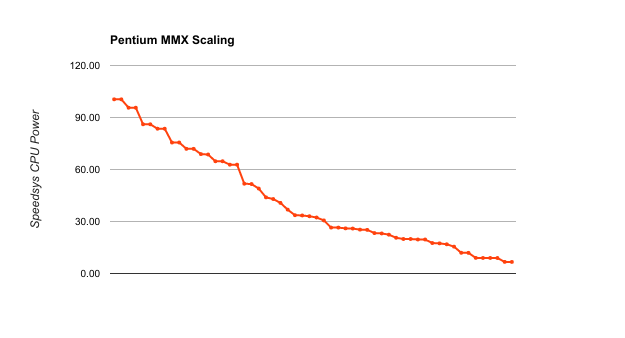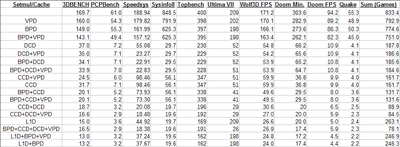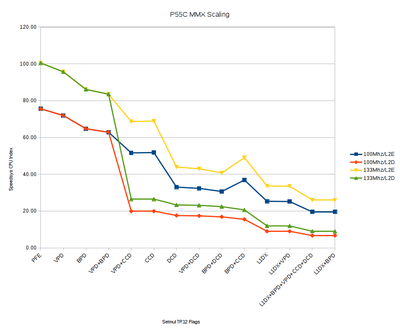bluejeans wrote:clueless1 wrote:I'd guess you'd need somewhere around 800-933Mhz in order to get L1 disabled scores in the fast 386/slow 486 range.
What would a 1.5-3ghz p4 net you with caches disabled?
I tested a P4 2.53Ghz Northwood. It has only 20KB L1, with 512KB on-die full-speed L2. Setmul will work to disable L1 but because the L2 is so fast and big, it does not have much effect. So with full caches it is the fastest system on the spreadsheet. Disabling L1 drops it to 15th fastest in Doom (roughly a 50% drop). Speedsys seems to get confused and shows no slowdown with L1 disabled, but PCPBench score drops by 300%. 3dbench runs too fast either way, so there's no way to get an accurate score, as it "rolls over" 999.9.
I also tested a P3 933Mhz Intel. Setmul lets me disable L1 and L2, so I benched it at full speed, L2 disabled, L1 disabled, and L1+L2 disabled. Note that L1+L2 runs the same speed as L1. With full caches it is the 3rd fastest on the spreadsheet. With L1 disabled it performs like a fast 386. With L2 disabled, Speedsys again gets confused, Doom shows a very small drop in performance, while PCPBench score is cut in half.
When dealing with fast cpus, a lot of these benchmarks will freak out because they were built before these cpus existed.