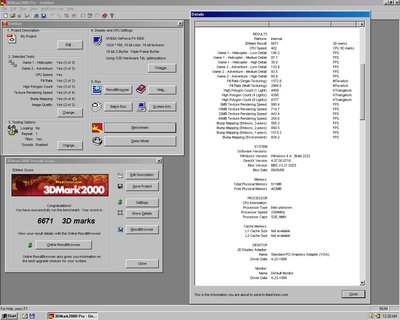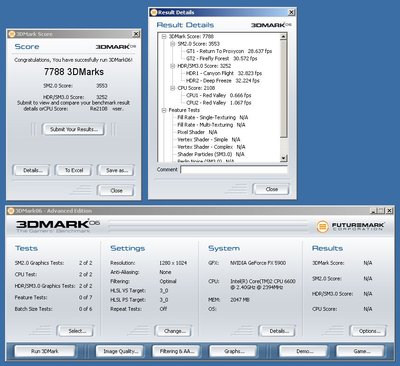[My Experience With 775Dual VSTA and Core4Dual.]
Well I always had Core i7 So I'm excited to put together a Core 2 Duo computer and I have to add it to my personal computer collection "In the Limit" (Computers with the maximum memory processor etc), so I started by obviously researching and I found this wonderful Asrock 775DualVSTA buy it Along with an X6800 was a delight, at first I started with a GT 8800 Ultra, and I marveled at the performance, and then added HD3850 and I was even more excited because both could work not at the same time, but if 1 for 1.
The drawback of this combination is that both are mini microwave oven so it ended with a very hot PC, then reviewing here and there I realized that this board supported Windows 98 and not only this but the 4CoreDual, so I decided that I would build a Core 2 Quad Extreme PC With support for Old and Modern Software, so then I bought the 4CoreDual, along with GTX 580 and QX9775, and a series of AGP graphics cards to achieve my goal, now if I will comment what I want to leave here for posterity.
When I bought the plate I just had to put it in the cabinet and take out the 775DUALVSTA.
The drawback: The hard drive with all operating systems, Win xp 7 8 does not boot / screenshot or blue, so I had to reinstall everything from 0.
So reinstall everything from 0, then start testing with several AGP cards (Last year was probably the year that more AGP cards had i buy to satisfy this curiosity with former Win 98 ME operating systems especially).
So I acquired the following cards, ATI 9250, ATI X700, ATI 9800, Geforce 6200, Geforce 6800 (256) and Geforce 6800LE (128).
Graphics to my GTX 580 GigaByte WindForce my cabinet is very cool and silent, also I could play all the games of today, DOOM 2016, Crash NSane, DMC4SE, etc etc, so I have not had problems with modern games, and neither with OS, XP, Vista, 7, 8 and 8.1 so I started messing with windows 98 and millenium.
For my bad luck I stamp hard of all that I buy, ATI X700, ATI 9800, Geforce 6200 and 6800 (256) have grabes problems which I will explain:
Ati x700: For more than installing drivers in win 98 and ME for more than move all the options in the BIOS, Windows 98 and I simply give you error, no matter what version of catalyst uses. 😵
ATI 9800: Recognize drivers in Win 98 and ME but HEAT TOO MUCH!, The GTX 580 below prevents the 9800 from getting enough air to circulate air, that causes maybe too hot, easily reaches 80 90 degrees to the point where it freezes and even shuts down, so I had to discard it (since the 9800 does not have an internal temperature sensor, use a temperature meter that comes in my REOBUS Digital, and also burn my finger) 😵
GeForce 6200: Recognize but the performance is very bad, also in some games if I play more than 5 minutes the game crashes and suddenly I can not put certain resolutions. 😢
GeForce 6800 (256): With the drivers 81:98 it does not work in win 98 and millenium, only with the 82:16 modified to above, but it is necessary to FORCE it with device manager to select and install, even though it is NOT STABLE in 3d games , there are many falls, it is almost unplayable and in windows 98 tends to generate falls without playing, in full desktop and programs like winamp. 😵
Geforce 6800 (128): It is more stable, does not heat much(57 - 60C idle is stable for me) although it is very noisy, in windows 98 it is too unstable in 3d games, you can only play in 640 x 480 very old 3d games, and mostly 2d. 😵
With windows millenium the thing changes, it is more surprisingly stable, although if you play in full screen the game will crash after 4 or 5 minutes, but if you play in Windowed, you can play more than 1 hour in 1280 x 1024 below, if you upload more will block the major resolutions including the 1280 x 1024 for games, but what I like is that it is more stable. 😲
ATI 9250: Med performance but it is totally stable (800 x 600 and 1024 x 768), in windows 98 you can play anything in 3d at any resolution (Although obviously you will not get many FPS) the same in windows millenium, it does not heat much, it does not make noise. 😊
In total I had to get rid of wind 98 and I stayed with windows millenium, This is my current configuration:
Motherboard: 4CoreDual-SATA2 Rev 1
CPU: QX9770.
RAM: 4GB DDR2 (2 + 2 usable 3.12).
AGP Graphic Card: Geforce 6800LE (128MB).
PCIE Graphic Card: GTX 580 1.5GB.
Sound: USB Audio(For Win 98 and me, well only me actually)
PSU Corsair 750 80 Bronze.
Hard disk Sata: 4TB (2 + 2)
Hard disk IDE: 480GB (160 + 320)
SO Installed: Windows Millennium, Windows XP, Windows Vista, Windows 7, Windows 8, Windows 8.1, Ubuntu 14.04, Android x86 4.4-r5
Other Periferics: DWA 510 PCI Wifi, 1000GB100MB10MB PCI TX GiB.
Extra things to add with 4CoreDual, If you are going to modify the bios with the MOD BIOS that allows you to unlock QX9775 yorkfields cpus, then DO NOT trust the AUTO FSB, with the bios modified the AUTO FSB brand 266 in my case at the beginning I thought that my badge I had died because it did not go beyond the first screen of the bios, but after a lot I realized that the problem was the AUTO FSB that the bios puts at the beginning, so I had to go down and go up little by little now I have it stable in 226(Thanks Agent_x007 for your help 😊 ) with the clock in x15, if you replace the original bios to the mod, remember to modify the FSB to MANUAL if in case you have problems.
Another thing Extra: In windows 98 and millenium, if you plan to use the Geforce 6800LE 128MB, and in case you go to use it for games, so you do not have problems, remove the acceleration of video and audio, so you will get a lot of stability if you suffer from instability with this graphic card.
I love this motherboard, with all its limitations, a motherboard that allows you to use windows millenium or 98 with genuine graphics + 3d, and a card like the GTX 580 that allows you to play modern games mostly at more than 60fps in high ultra settings is something wonderful, just try to put a hand on it and be very careful, I hope this works for some users, I say goodbye good day or night. 😊