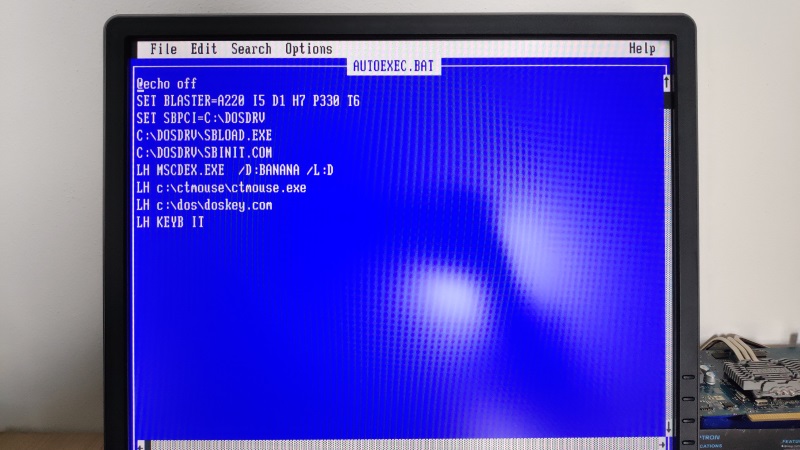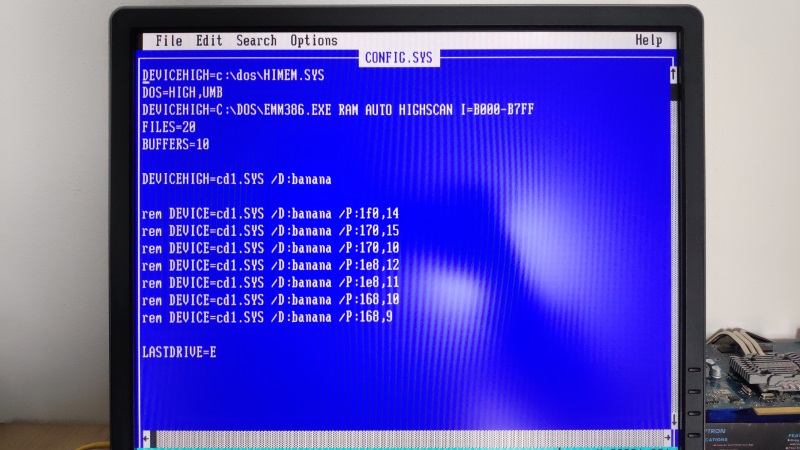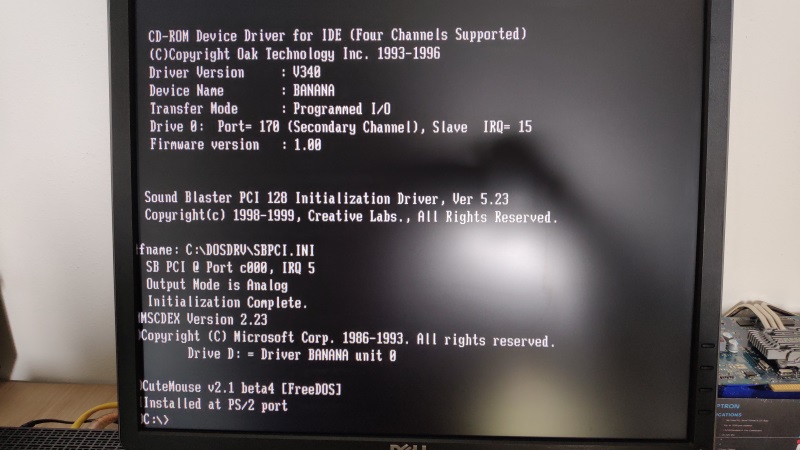Hi guys, let's see if any expert and lover of our NF-7 answers me.
I'm creating an MS-DOS system, on another Windows XP hard disk that I use today.
By the time I learned and remembered what to do, with a dual boot I boot the system between Windows XP and MS-DOS 6.22.
I started installing games and since they work well, I well thought of installing a PCI sound card to get the best sound from the pc speaker but ESPECIALLY a gameport port to play with the legendary Quickshot joysticks I have at home, a beautiful cloche and one a little simpler.
And here comes the problem. Previously I installed a Sound Blaster PCI128 given to me by a friend of mine, CT4750 to understand, but without success. On Windows XP the sound worked but the gameport gave me error 12, saying that there were no resources to make it work. So I thought it was a card problem and on the American site Vogons advised me to try the Yamaha YMF724 which according to them would have collaborated with my Nvidia NF2 Ultra chipset.
After several days I found one, but the error is still the same, the Windows XP system detects the error 12 telling me there are no resources available for the gameport port, and even changing them manually the card does not work.
So I tried to find and download other drivers for Windows XP, but the result was that the gameport didn't even see it.
Honestly speaking, my need was mainly the game holder for the various joysticks I own, rather than the actual audio; I could play quietly with the speaker that I removed from an old PC but that works well and is 0.5W and therefore also a valid one.
None of you implemented the gameport port on this fabulous motherboard and can give me advice on how to do it, or did you simply try it yourself with no chance of getting it to work and tell me to drop it?
Let's hope so, I spent money both on the joysticks and the various sound cards, I hope to get a solution.
Thank you very much,
Loris
Computer lover since 1992.
Love retro-computing, retro-gaming, high-end systems and all about computer-tech.
Love beer, too.