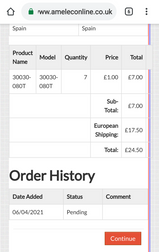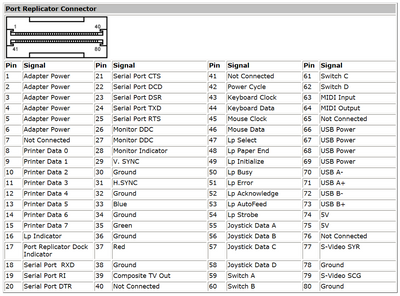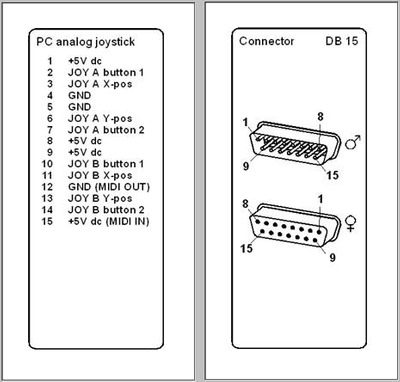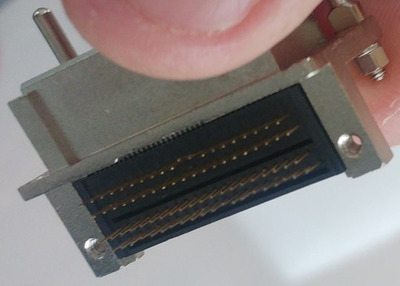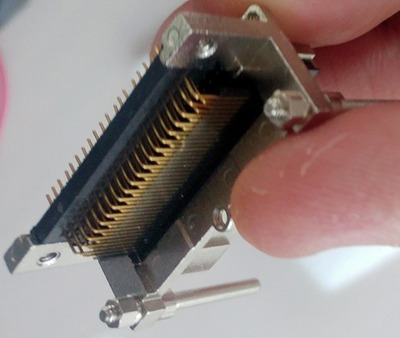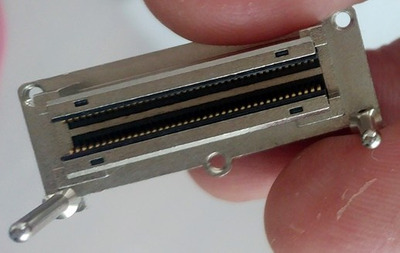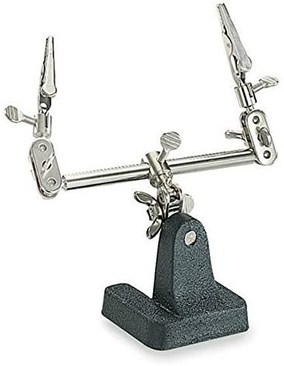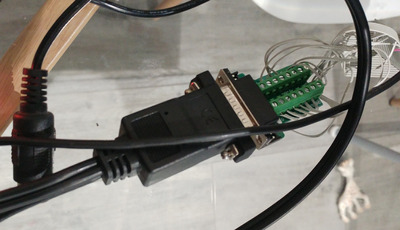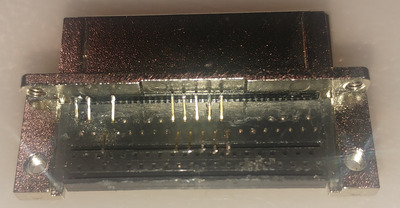First post, by adalbert
Hello,
does anyone know if it is possible to buy a connector used in Presario 1800 docking station? I want to make a adapter just for the gameport, I could buy a proper docking station but it's hard to find or expensive, and it's bigger.
I think that is a propertiary connector, but maybe someone knows something similar, that could be modified to fit.
It has 80 pins total, 40 pins per side, with 0.625mm spacing. That's the same spacing as in 80-pin IDE/UDMA cable... I tried to do some magic tricks with such cable to use it as connector, but it creates risk of shorting everything and breaking the computer (power pins are there).
I know that 0.6mm pitch "board to board" connectors exist and they are something that would fit there, after cutting the unnecessary plastic and covering one side, but the pitch is wrong unfortunately.
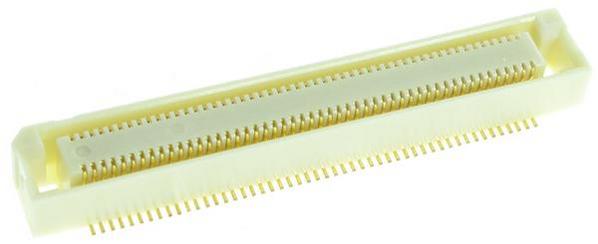
Does anyone know something similar with 0.625mm pitch?
The pins can't be stiff and flat, they need to have some elasticity because pins at the computer side are flat. I thought about making a 0.5mm thick PCB with properly etched traces and putting that into the connector, and filling the remaining space with rubber or something, but I don't think that the electric contact would be enough.
Of course I could just solder the gameport cables directly to motherboard but I don't want to ruin the look of this machine.
Repair/electronic stuff videos: https://www.youtube.com/c/adalbertfix
ISA Wi-fi + USB in T3200SXC: https://www.youtube.com/watch?v=WX30t3lYezs
GUI programming for Windows 3.11 (the easy way): https://www.youtube.com/watch?v=d6L272OApVg