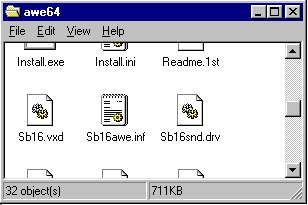First post, by rudgerwaters
- Rank
- Newbie
Hello everyone, I am writing to ask your help regarding a hardware problem that I'm not able to fix.
I have a P3 600 MHZ on an Asus P2B. I've bought a Sound Blaster 16 CT2940 with the Yamaha opl3 to run my good old DOS games, but I've encountered a problem in both Windows 98 SE and Windows XP. The card works fine, but I have this ugly yellow question mark in the device manager that says "unknown device on Intel 83271AB/EB PCI to ISA bridge (ISA mode)". I'm sure is something about my Sound Blaster because if I disable the unknow device the speakers will not make any sound (furthermore, no yellow mark appears if I use my vibra16 card)
Does anyone know how to fix this problem?