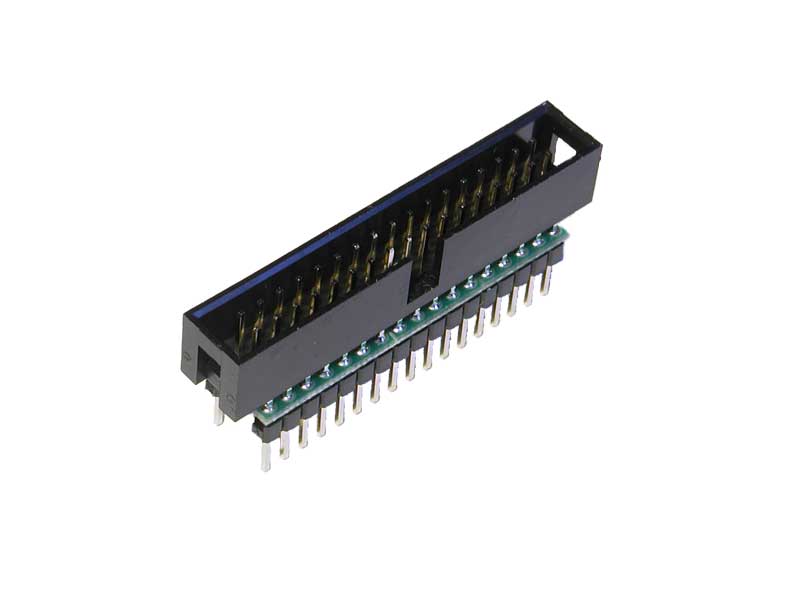Reply 200 of 613, by keenerb
Still haven't tried out that custom Tandy identifier bios, haven't gotten to the point where I can use it to test anything.
Considering how much tinkering I've been doing with the BIOS and how much I anticipate doing in the future, does anyone have suggestions for either replacing the DIP32 socket with a ZIF socket, or somehow extending the socket with a ribbon cable so I can replace bios without unmounting the motherboard?
Assuming such a ribbon cable extender exists, would there be timing issues or anything like that when using 4" or so of ribbon cable to make replacing bios more convenient?