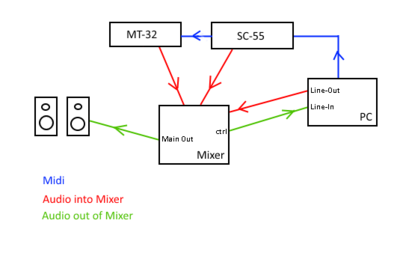I'm trying to do the THRU method with my new SC-55 and I can't seem to get the THRU port to work with my MT32.
This is how it is connected:
Windows 10 PC -> Roland UM-ONE "To MIDI IN" cable -> SC55 MIDI IN -> SC55 MIDI THRU -> MT32 MIDI IN -> MT32 Output -> SC55 Input -> mixer\amp
I can hear the SC55 (it sounds beautiful!) but there is no activity on the MT32... it isn't showing any notes being triggered, and there is no sound. When I connect the UM-ONE directly to the MIDI IN on the MT32 it works perfectly fine with no other adjustments, running through the SC55's input to my amp.
Is there a way that the SC55 could be set to not use the THRU port right now? Are there any common problems with this method that I've missed? MIDI OUT on the SC55 doesn't seem to send anything to the MT32 either.
I think I've done a full reset on the SC55, so it shouldn't be an issue with old settings. I did the thing where you hold the instrument buttons while turning it on and it says "init all?", then hit ALL... I've also replaced the CR2032 battery and turned off the backup feature so that it resets on startup.
What could be happening here? I don't see anything at all in the manual about using the thru port, aside from the diagram showing that it exists.
EDIT: Oy... okay, so I thought I'd already tried this, but apparently only the REAR MIDI IN on the SC55 actually passes through the "THRU" port? That seems kind of lame. I had been using the front port to connect my UM ONE for use with my main PC (or with a midi instrument at some point), but intended to leave the rear MIDI IN connected to my DOS PC. What gives? Is this normal or is this something I can fix? I'd even be willing to modify the thing to make this work if that's possible.
If anyone who owns an SC-55 (non-MKII) could test to see if data sent to the front MIDI IN is passed to "THRU" on the rear, I'd appreciate it.
Now for some blitting from the back buffer.