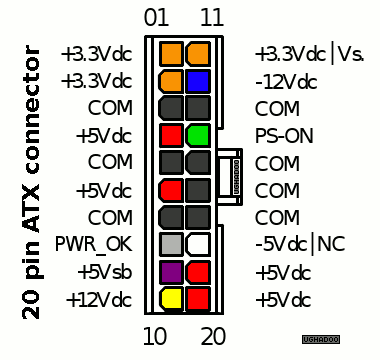Whiskey wrote:When the system posts it counts all the RAM but I know that not got anything to do with this cache limit, amirite?
I'd love to k […]
Show full quote
Tetrium wrote:
And that's quite a lot of RAM for 98. Are you sure your board can cache all of it?
Your RAM will most likely be running at 100MHz. If you're actually using PC-133, you could opt to lower latency from cl3 to cl2, but I'm not sure how so much RAM will affect stability when lowering the cl.
When the system posts it counts all the RAM but I know that not got anything to do with this cache limit, amirite?
I'd love to know more about this board cacheable memory limit, I can't really find an explanation as I don't know the proper terms. Is it to do with L caches/External Cache? Or just an inherent limit in the amount of memory the CPU or mainboard can access at once (because of controllers or the northbridge) ?
After a little searching here on vongons I found a thread about the GA-5AA, which said it had a 128mb cache limit but no other info as to why. I have the checked the mobo manual but its rather lacking in technical specs too so any insight would be a huge help.
Cheers, W.
I'm not a technical guy, but I'll try to explain a bit how this matters, what it affects and how you can prevent it causing problems.
The main problem is decreased speed when using more memory than the system will cache. This issue is separate from how much any given motherboard can accept and run with.
Intel 430TX is a good example (this is a common s7 chipset), it can run with I think 256MB, but the chipset will only allow the system to cache 64MB and basically if you put anything more in it, your system will run slower.
How much it can cache, depends on several things, but mostly it's to do with chipset, the motherboard cache and the CPU cache.
What the CPU is concerned, it comes down to this:
Does the CPU have any L2 cache? --> No problem!
Does the CPU not have any L2 cache? --> check chipset/motherboard
A general rule of thumb is this:
Anything Slot 1/Slot A and newer --> forget about cacheable area (except for the very first Celeron, but that CPU is in a class of its own 🤣)
Socket 8 --> forget about cacheable area, you're good to go 😁
Anything Socket 7 which uses a CPU which has L2 cache --> No problem!
Anything Socket 7 and earlier with a CPU without L2 cache --> check motherboard/chipset/cache/etc.
CPUs for s7 which do have L2 cache include: AMD K6-3, AMD K6-2+ and AMD K6-3+ (the AMD K6-2 does not have any L2 cache, it's different from the K6-2+).
The K6-2+ has 128KB L2 cache while both K6-3 variants have 256KB and this is one of the reasons these K6-3's are so popular for (Super) Socket 7.
Install one of these and you're basically good to go.
When not using any of above mentioned CPUs, it's up to the motherboard, chipset and the available L2 cache on the motherboard itself to cache the RAM.
There are many exceptions here though, but generally speaking Socket 7 usually caches 64MB and Super Socket 7 usually caches 128MB (but some can cache more and a few ones perhaps less).
Intel 430HX is a noticeable exception to this rule, but like I said, theres lots of "ifs" and "buts" here 😀