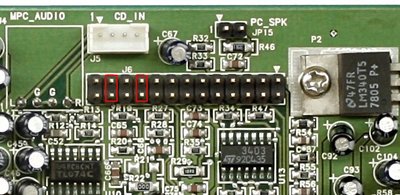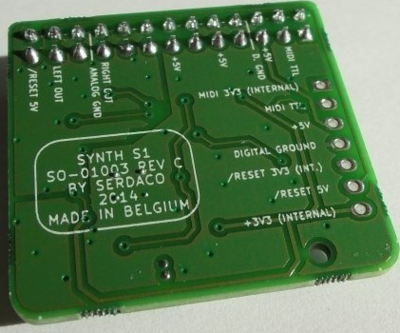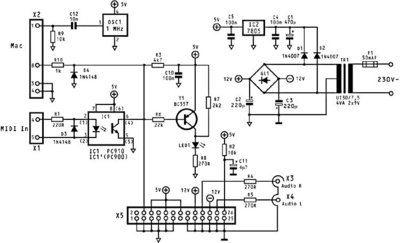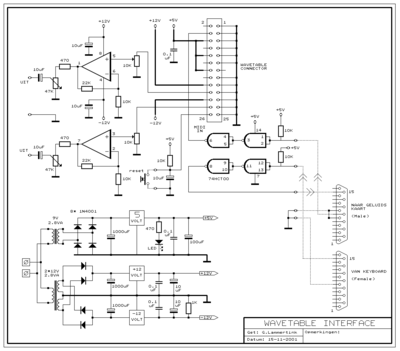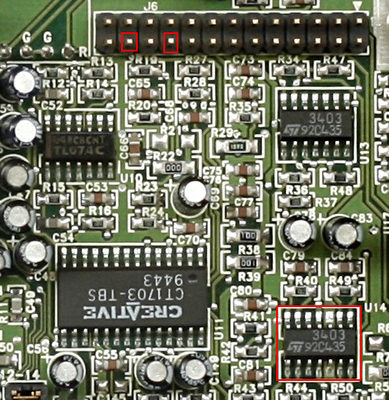Reply 80 of 103, by GuyTechie
Hmm... SB16 is the only card now. I went to the mixer and as I was messing around with the sliders I found out that when I was turning down the MIDI slider, the hiss goes away.
So... it's the MIDI audio that is causing the hiss??? I didn't expect that.
I'm going to turn down the MIDI slider to get rid of the hiss and see if other audio sources sound good.
Update:
Playing more with the sliders, and some of them makes more hiss that others. All tests are with speakers turned all the way up so I can hear the noise the best I can.
MIDI slider affect it the most. I have to bring it down just under a half to the point where the hiss won't go any lower.
The next is Voice slider - 3/4 way is where the hiss would not go any lower.
CD - 1 tick below max.
Treble - Affects the hiss from 0 to max. Probably won't leave it at 0 since it will affect tonal quality.
Line, MIC, PC Spkr, Bass - no effect
AGC - no effect
Output Gain - Affected (default 2x). Set to 1x to further quiet the hiss.
So I turned up my speakers so I can hear the hiss as loud as I could, then turned down the silders to the point where there the hiss is it's lowest. Here's the setting that makes my SB16 the quietest:
Unfortunately, I have to turn up the volume of the speaker to about 85% to get decent volume in games. FM music is much lower than digital audio sound fx so it seems unbalanced.
There are games that have their own built-in mixer that turn the volume way up such as Duke 3D. Doom has a volume control, but it looks like "max" is just max of whatever the sound mixer allows, but Duke 3D seem to override the mixer settings, so things can get loud.
Wolf 3D doesn't have volume controls, but it sounds like it takes over the sound card's mixer and jacks up the volume all the way up! Because when I launch it, you can hear the hiss. Then you get an explosion of sound (since the speaker is up at 100% volume since every other game volume is low).