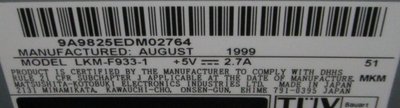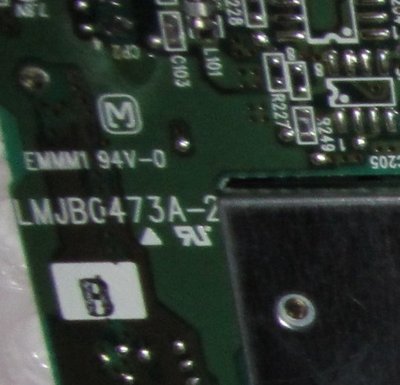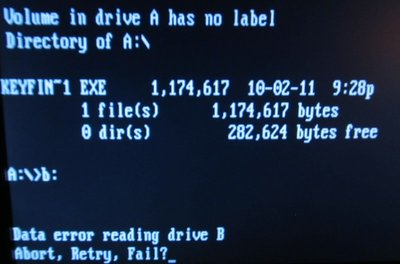First post, by shamino
- Rank
- l33t
I recently bought an LS120 "Superdisk" drive on eBay. It seems not to work, but I've never had one of these before so I want to check if I'm doing anything wrong in testing it.
All my testing has been with 1.44MB HD floppies. I don't have any LS120 disks yet. My primary goal is to use this drive to make images of all my old floppies so I need the 1.44MB disks to work.
It is an internal IDE drive, but after some research I suspect that it may have originated as an external parallel or USB model that has been deshelled. Apparently the commonly available Imation brand external LS120 drives are really IDE drives with an adapter attached (scroll about halfway down the article to see the relevant photos):
http://goughlui.com/2013/05/02/tech-flashback … s-120-showdown/
My drive is model LKM-F933-1, apparently made by Matsushita. It looks similar to the drive in that article (including no front bezel and the configuration of the eject button and LED) but it's a different model number:
The PCB has a Matsushita logo on it, and I've seen the drive called a "MATSHITA" somewhere on one of the PCs I tested it with:
When I received the drive it was jumpered as CS:
I notice one pair of pins is labeled "MDO". Does anybody know what that means? This page (applicability unknown):
http://ps-2.kev009.com/eprmhtml/eprmb/h1692.htm
implies MDO should be left open, which is how it is on my drive.
I've tried it on 3 different motherboards and OSes. Previously I tried it on a VIA MVP3 based super-7 board (Tyan S1590) running Win98SE, then my modern AMD790X Phenom2 system running WinXP. On both of those the drive jumper was set to CS as shown above, and the LS120 was the only drive connected on it's cable. The cable I used in the WinXP machine was the same cable that normally plugs into my DVD drive so I'm sure that cable is good.
Both of those motherboards have a BIOS option to boot from LS120. Both seem to try to boot from it but neither has succeeded. They also have not been able to read any disks from the drive in their respective versions of Windows. They do see the drive and assign it a drive letter (A: or B:), but any attempt to read a floppy disk results in the "Disk not formatted, would you like to format it?" prompt.
The photo below shows what happens if I put a known working 1.44MB floppy in conventional drive A:, do a "dir" listing, then try to do the same thing in the LS120 drive B:
I do not remember what OS this was under. It was probably the Win98SE box, maybe after exiting to DOS 7.1.
I have since switched the drive jumper to Master. It is now connected to an Intel L440GX+ server board with Win2k SP4 (fresh install).
The BIOS POST screen identifies the drive as an LS-120 VER5 00-(PM) UHD Floppy
Win2k control panel sees the drive and calls it a High-Capacity Floppy Disk Drive
This motherboard does not have any special BIOS options relating to LS120s, so I don't think it supports any special handling of them. It is having the same issues where the drive is recognized in Windows and is assigned a drive letter (A:), but it won't read disks.
When I get the "disk not formatted, would you like to format?" prompt, I have tried answering yes and letting it format the disk. I can hear the drive attempting to format the disk for several minutes, but in the end it gives a failure message, saying the disk cannot be formatted. The disk comes out feeling warm. When I put that disk back into a conventional drive, the original contents of the disk are still there. This is the same behavior I saw on the WinXP machine when I tried doing the same thing.
So it seems that the LS120 drive is failing to do any reading or writing whatsoever.
Do I need to have a driver installed for the LS120 drive to work correctly with conventional 1.44MB disks? Is there any configuration required, or are these drives supposed to "just work" with a simple Win98SE/2k/XP32 install? Am I correct in thinking that this drive is dead, or is there some step that I'm missing?
By any chance is there a common cause of this type of failure that can easily be repaired? The drive sounds like it goes through all the motions of "working", but the magnetic bits just aren't going anywhere. If it's dead I'll probably just return it but if there's a known fix I'd consider that instead.