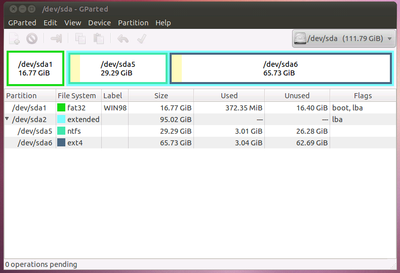First post, by CU-133A+
In my continuing quest to restore/rebuild a P3 based system I am attempting to multi-boot 98/XP/Linux but again need your help. 😢
I had a very stable 98/Lubuntu dual boot working but have run into difficulties incorporating XP. Originally, I partitioned the HDD into three primary and one extended partitions.
1: 98SE [FAT32] (Pri)
2: XP [NTFS – Left empty] (Pri)
3:Lubuntu [ext3] (Pri)
4:Linux-Swap [linux-swap] (Ext/Logical)
After installing XP I received the “NTLDR is missing” error. After trying to get round this without success I decided to get a dual boot between 98SE/XP working first before moving onto something more complex. So far I have had no luck.
Method
1. Partition HDD using GParted on Ubuntu live CD.
2. Install 98SE
3. Install XP
4. Get frustrated when NTLDR error pops up. 😠
I have tried leaving the HDD unallocated, except for the Win 98 partition, and using XPs installer to make its own partition. Still no luck. I haven’t tried using FDISK to create the 98 partition then XPs installer, but surely GParted should be capable of doing the same task?
Misc Info – I can get the following to work on this system:
• 98/Lubuntu dual boot
• 98 as only OS
• XP as only OS
• Edit: XP/Lubuntu dual boot
This is all very frustrating, as I distinctly remember building, at differing times, 95/98 and 98/XP dual boots on similar hardware. I suspect the problem lies in my patrition scheme, but some questions that I have:
1. What am I missing or what have I done wrong?
2. Can both 98/XP be on primary partitions or do I have to make one of them an extended? If so why?
3. What am I doing wrong with GParted and setting the partition scheme with that?
4. What flags should each of the partitions have?