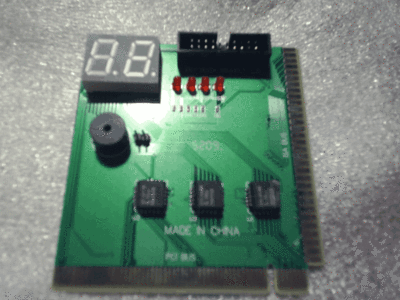Reply 20 of 30, by Jo22
- Rank
- l33t++
wrote:wrote:Well, I'm certainly not going to disagree with you, but he hasn't got an ordinary 386.
It's one of the early models and *might* be incompatible with the VGA BIOS.Well, the only flaw I know of in early 386 models is that the 32-bit multiply doesn't work properly, and they should only be used with 16-bit software.
The double-sigma marking should actually mean that these were tested and confirmed not to have the 32-bit flaw. Else they were marked with '16 bit S/W only':
Ah, sorry, my bad. 😅 I started with the later ones and never really cared for this issue. My point was that these chips belong to the
older generation of chips which were based off the original 386 design. Hence the double-sigma markings,
which were removed again from the later chips (like the loadall 386 instruction?).
wrote:That shouldn't be an issue for a VGA BIOS, as they're generally 286-compatible, and most of them are even 8088-compatible (some Tridents and other cards have a jumper to select 8-bit BIOS for 8088 compatibility).
Yes, I used to think the same, but for some reason the TVGA9000 cards never worked for me in 286 machines.
I remember this quite well, because I tested them in all my other PCs were they worked just fine (386/486/586).
The cause for this still bothers my as of today. The ISA timing was also normal, as far as I recall.
wrote:I'm not saying it's impossible that this VGA card doesn't work, but as I say, I think it's more likely that it's something else, such as some broken or badly seated chips on the motherboard.
That happened to my 386SX-16... It worked fine when I put it in storage. Pulled it out some years later, and it wouldn't work at all. Turned out that the first 1 MB on the motherboard was faulty. After I removed it, and ran only on the 4x1 MB SIMMs that were installed, it worked fine.
I totally agree. It's not the first time that something trivial is the cause for a big problem.
That's why I replied to this thread and mentioned the possibility of an incompatible BIOS.
But maybe it's just something else. I heard that some people successfully "fixed" their mainboards by washing them in hot(?) water. 😳
I never tried this myself, though. There are numerous videos about such tricks on youtube (some people even bake their graphics cards in the oven!)
"Time, it seems, doesn't flow. For some it's fast, for some it's slow.
In what to one race is no time at all, another race can rise and fall..." - The Minstrel
//My video channel//