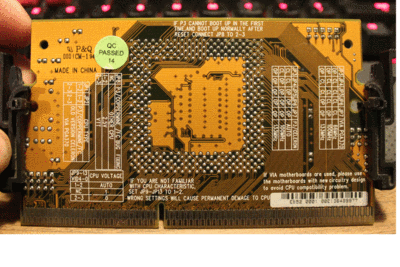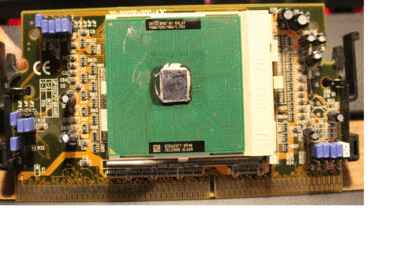I don't have that slocket but it looks to me like JP1 and JP2 should be 1-2, not 2-3. When it says "old version Celeron" it's probably talking about the Mendocino cores. The Celeron in the picture is a Coppermine.
I don't know what to do with JP8.
This CPU will work on a P2B-F if the BIOS has been updated, but older BIOSes will not allow it to POST. I don't know what the minimum version is, but the last officially released BIOS and the unofficial one that followed will both work.
Also check if the board has a Coppermine compatible voltage regulator chip. This is a small chip in the CPU VRM area near the MOSFETs. It has something like 16-20 legs on it. US3007CW is compatible. HIP6019BCB is compatible. HIP6019CB is not. There might be other possible chip numbers.
If you don't have a compatible VRM then set the voltage to 1.80V instead of Auto.